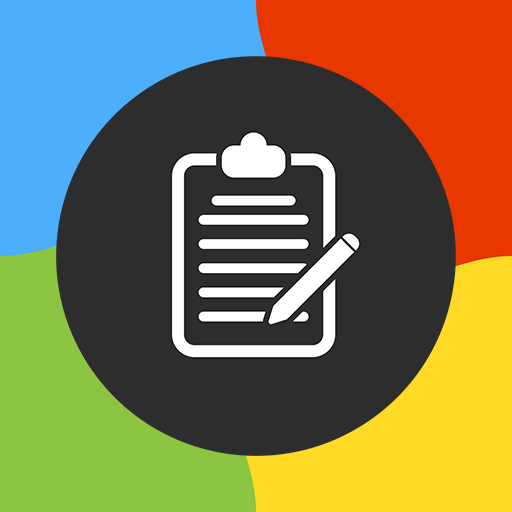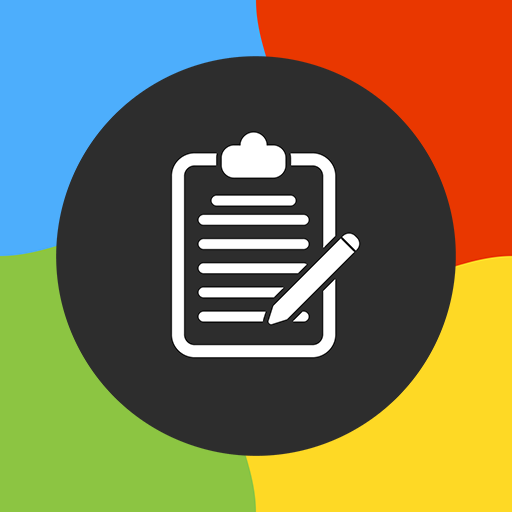
Clipboard
생산성 | HDM Dev Team
5억명 이상의 게이머가 신뢰하는 안드로이드 게임 플랫폼 BlueStacks으로 PC에서 플레이하세요.
Play Clipboard on PC
Designed to be practical and easy to use.
Convenient clipboard app with overlay display.
Automatically record all copied text.
You can record the content and URL of the article you care about, copy the product name, etc. and search the web later.
Because it has memo function, it is useful for shopping and going out.
Features
►Overlay display
Can be displayed in the upper layer of other apps.
►Auto paste
Recognize that the input field is selected and paste the clip automatically.
►Floating button
Can be quickly opened anywhere by the movable floating button.
►Quick search
Search the word when copied.
►Import / Export
Easily backup memos.
►Auto delete
Automatically delete items in the ClipBoard after the specified time.
This app uses accessibility service.
On Android 10 devices, it is used to detect that a copy operation to the clipboard has been performed.
Used to recognize that an input field has been selected and automatically paste the clip.
This information is not stored or shared.
Convenient clipboard app with overlay display.
Automatically record all copied text.
You can record the content and URL of the article you care about, copy the product name, etc. and search the web later.
Because it has memo function, it is useful for shopping and going out.
Features
►Overlay display
Can be displayed in the upper layer of other apps.
►Auto paste
Recognize that the input field is selected and paste the clip automatically.
►Floating button
Can be quickly opened anywhere by the movable floating button.
►Quick search
Search the word when copied.
►Import / Export
Easily backup memos.
►Auto delete
Automatically delete items in the ClipBoard after the specified time.
This app uses accessibility service.
On Android 10 devices, it is used to detect that a copy operation to the clipboard has been performed.
Used to recognize that an input field has been selected and automatically paste the clip.
This information is not stored or shared.
PC에서 Clipboard 플레이해보세요.
-
BlueStacks 다운로드하고 설치
-
Google Play 스토어에 로그인 하기(나중에 진행가능)
-
오른쪽 상단 코너에 Clipboard 검색
-
검색 결과 중 Clipboard 선택하여 설치
-
구글 로그인 진행(만약 2단계를 지나갔을 경우) 후 Clipboard 설치
-
메인 홈화면에서 Clipboard 선택하여 실행