
このページには広告が含まれます
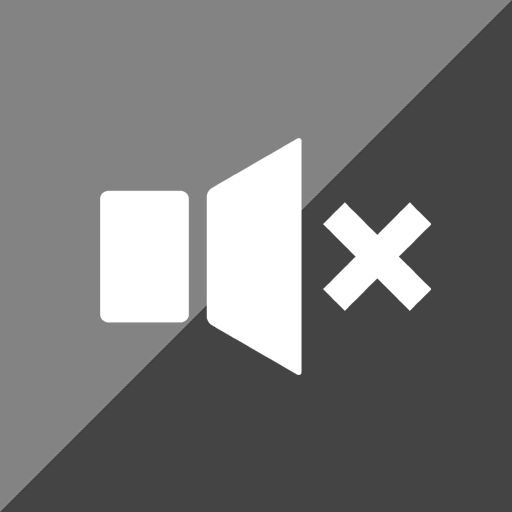
カメラ無音化Free:サイレントシャッター、カメラをミュート
写真 | HDM Dev Team
BlueStacksを使ってPCでプレイ - 5憶以上のユーザーが愛用している高機能Androidゲーミングプラットフォーム
Play Mute Camera Free - Silent shutter on PC
Turns your favorite camera app to high quality silent camera!
When detecting that an app want to mute, such as a camera app, is launched, all the sounds of the device are automatically muted, and when the app is closed, mute is automatically canceled.
=-=-=-=-=-=-=-=-=-=-=-=-=-=-=-=
Recommended for people who:
- Want to mute sound of my favorite camera
- Do not like silent cameras because photo quality are bad
- Want to mute automatically
=-=-=-=-=-=-=-=-=-=-=-=-=-=-=-=
Muting instructions and notes:
This app mutes your camera's shutter sound by deactivating all the sounds in your device.
Depending on your device's specifications, this may be the only way to mute the camera shutter sound in Japan and some other countries.
If you turn the mute on manually, all the sounds in your device will be muted until you turn it off manually.
If you uninstall this app with the mute still manually turned on, you will need to reinstall it to turn the mute off, so make sure to turn the mute off before uninstalling.
If you are using an automatic muting function, this app's muting function will automatically turn on only while you are using the camera app and will turn off after you close the camera app, so you do not need to worry about turning it off.
【Features】
► Per app mute settings
When detecting that an app want to mute, such as a camera app, is launched, all the sounds of the device are automatically muted, and when the app is closed, mute is automatically canceled.
► Mute manually
You can also turn mute on / off manually from the app, the widget, the status bar or the quick panel.
► Floating icon
The floating icon makes it easy to understand the mute operation status.
* If you launch the camera app without releasing the lock screen, it will not be displayed due to Android's specifications limitations.
In the free version, there is a limit of 15 times that you can use the automatic mute and manual mute features from the status bar/widget/quick panel.
Within the app, you can use the manual mute feature an unlimited number of times.
Pro
https://play.google.com/store/apps/details?id=jp.snowlife01.android.mutecamera&referrer=store
【Privacy Policy】
Mute Camera Free does not collect or transfer any data to us or to any third party.
[Modify Audio Settings]
Mute the sound of your phone.
[Bind Accessibility Service]
Detect when an app is launched or closed and allows you to mute sound for each app.
[Receive Boot Completed]
Automatically launch the app whenever the device is restarted.
This app uses accessibility service.
This is used to detect when an app is launched or closed and allows you to mute sound for each app.
This information is not stored or shared.
When detecting that an app want to mute, such as a camera app, is launched, all the sounds of the device are automatically muted, and when the app is closed, mute is automatically canceled.
=-=-=-=-=-=-=-=-=-=-=-=-=-=-=-=
Recommended for people who:
- Want to mute sound of my favorite camera
- Do not like silent cameras because photo quality are bad
- Want to mute automatically
=-=-=-=-=-=-=-=-=-=-=-=-=-=-=-=
Muting instructions and notes:
This app mutes your camera's shutter sound by deactivating all the sounds in your device.
Depending on your device's specifications, this may be the only way to mute the camera shutter sound in Japan and some other countries.
If you turn the mute on manually, all the sounds in your device will be muted until you turn it off manually.
If you uninstall this app with the mute still manually turned on, you will need to reinstall it to turn the mute off, so make sure to turn the mute off before uninstalling.
If you are using an automatic muting function, this app's muting function will automatically turn on only while you are using the camera app and will turn off after you close the camera app, so you do not need to worry about turning it off.
【Features】
► Per app mute settings
When detecting that an app want to mute, such as a camera app, is launched, all the sounds of the device are automatically muted, and when the app is closed, mute is automatically canceled.
► Mute manually
You can also turn mute on / off manually from the app, the widget, the status bar or the quick panel.
► Floating icon
The floating icon makes it easy to understand the mute operation status.
* If you launch the camera app without releasing the lock screen, it will not be displayed due to Android's specifications limitations.
In the free version, there is a limit of 15 times that you can use the automatic mute and manual mute features from the status bar/widget/quick panel.
Within the app, you can use the manual mute feature an unlimited number of times.
Pro
https://play.google.com/store/apps/details?id=jp.snowlife01.android.mutecamera&referrer=store
【Privacy Policy】
Mute Camera Free does not collect or transfer any data to us or to any third party.
[Modify Audio Settings]
Mute the sound of your phone.
[Bind Accessibility Service]
Detect when an app is launched or closed and allows you to mute sound for each app.
[Receive Boot Completed]
Automatically launch the app whenever the device is restarted.
This app uses accessibility service.
This is used to detect when an app is launched or closed and allows you to mute sound for each app.
This information is not stored or shared.
カメラ無音化Free:サイレントシャッター、カメラをミュートをPCでプレイ
-
BlueStacksをダウンロードしてPCにインストールします。
-
GoogleにサインインしてGoogle Play ストアにアクセスします。(こちらの操作は後で行っても問題ありません)
-
右上の検索バーにカメラ無音化Free:サイレントシャッター、カメラをミュートを入力して検索します。
-
クリックして検索結果からカメラ無音化Free:サイレントシャッター、カメラをミュートをインストールします。
-
Googleサインインを完了してカメラ無音化Free:サイレントシャッター、カメラをミュートをインストールします。※手順2を飛ばしていた場合
-
ホーム画面にてカメラ無音化Free:サイレントシャッター、カメラをミュートのアイコンをクリックしてアプリを起動します。



