

Touch Block Pro
Spiele auf dem PC mit BlueStacks - der Android-Gaming-Plattform, der über 500 Millionen Spieler vertrauen.
Seite geändert am: 13. Dezember 2019
Play Touch Block Pro on PC
Places clear filters on both edges of the screen to stop taps from registering in those areas.
Touch Block Pro frees you from the stress of having to be extremely careful with your smartphone.
Apps such as YouTube and Netflix that display in full screen make it easy to accidentally register taps.
Realize true comfort through Touch Block Pro.
■ Automatically Block by App
Automatically turns the blocking function ON or OFF when it detects that the specified app has been launched or closed.
You can set the app to automatically turn on the blocking function for apps that are susceptible to mistaps such as YouTube or Netflix.
■ One-tap ON/OFF Switch
Turn the blocking function ON/OFF with one tap through the shortcut, widget, quick panel, or notification panel.
This app uses user accessibility services.
The app detects which apps have been launched or closed by using user accessibility services.
Based on this information, the app automatically turn on the block function when a specified app is launched and then turns off the function when the app is closed.
This information is not stored or shared.
Spiele Touch Block Pro auf dem PC. Der Einstieg ist einfach.
-
Lade BlueStacks herunter und installiere es auf deinem PC
-
Schließe die Google-Anmeldung ab, um auf den Play Store zuzugreifen, oder mache es später
-
Suche in der Suchleiste oben rechts nach Touch Block Pro
-
Klicke hier, um Touch Block Pro aus den Suchergebnissen zu installieren
-
Schließe die Google-Anmeldung ab (wenn du Schritt 2 übersprungen hast), um Touch Block Pro zu installieren.
-
Klicke auf dem Startbildschirm auf das Touch Block Pro Symbol, um mit dem Spielen zu beginnen

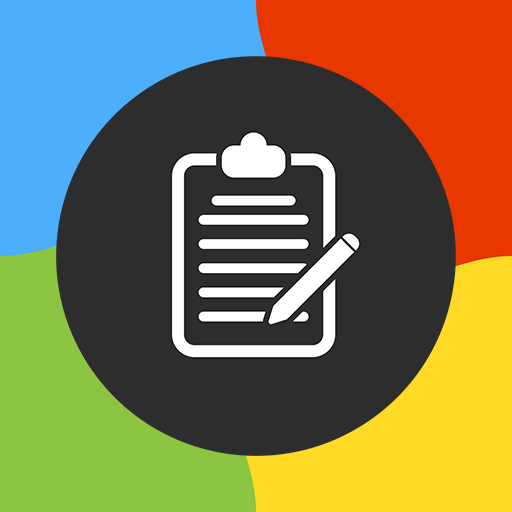

![Auto Optimizer Premium [Trial]](https://cdn-icon.bluestacks.com/lh3/K6KzdH9s2BP5dsyRPYw1jeb8QwCDaYzwQgnRInU_VWPLkZ_KzbgipGCJ8MAG7QeA3mc)