

Touch Block Pro
Jouez sur PC avec BlueStacks - la plate-forme de jeu Android, approuvée par + 500M de joueurs.
Page Modifiée le: 13 décembre 2019
Play Touch Block Pro on PC
Places clear filters on both edges of the screen to stop taps from registering in those areas.
Touch Block Pro frees you from the stress of having to be extremely careful with your smartphone.
Apps such as YouTube and Netflix that display in full screen make it easy to accidentally register taps.
Realize true comfort through Touch Block Pro.
■ Automatically Block by App
Automatically turns the blocking function ON or OFF when it detects that the specified app has been launched or closed.
You can set the app to automatically turn on the blocking function for apps that are susceptible to mistaps such as YouTube or Netflix.
■ One-tap ON/OFF Switch
Turn the blocking function ON/OFF with one tap through the shortcut, widget, quick panel, or notification panel.
This app uses user accessibility services.
The app detects which apps have been launched or closed by using user accessibility services.
Based on this information, the app automatically turn on the block function when a specified app is launched and then turns off the function when the app is closed.
This information is not stored or shared.
Jouez à Touch Block Pro sur PC. C'est facile de commencer.
-
Téléchargez et installez BlueStacks sur votre PC
-
Connectez-vous à Google pour accéder au Play Store ou faites-le plus tard
-
Recherchez Touch Block Pro dans la barre de recherche dans le coin supérieur droit
-
Cliquez pour installer Touch Block Pro à partir des résultats de la recherche
-
Connectez-vous à Google (si vous avez ignoré l'étape 2) pour installer Touch Block Pro
-
Cliquez sur l'icône Touch Block Pro sur l'écran d'accueil pour commencer à jouer

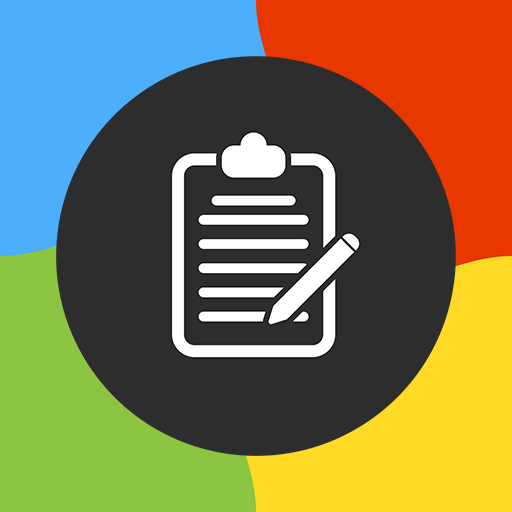

![Auto Optimizer Premium [Trial]](https://cdn-icon.bluestacks.com/lh3/K6KzdH9s2BP5dsyRPYw1jeb8QwCDaYzwQgnRInU_VWPLkZ_KzbgipGCJ8MAG7QeA3mc)