

Touch Block Pro
Gioca su PC con BlueStacks: la piattaforma di gioco Android, considerata affidabile da oltre 500 milioni di giocatori.
Pagina modificata il: 13 dicembre 2019
Play Touch Block Pro on PC
Places clear filters on both edges of the screen to stop taps from registering in those areas.
Touch Block Pro frees you from the stress of having to be extremely careful with your smartphone.
Apps such as YouTube and Netflix that display in full screen make it easy to accidentally register taps.
Realize true comfort through Touch Block Pro.
■ Automatically Block by App
Automatically turns the blocking function ON or OFF when it detects that the specified app has been launched or closed.
You can set the app to automatically turn on the blocking function for apps that are susceptible to mistaps such as YouTube or Netflix.
■ One-tap ON/OFF Switch
Turn the blocking function ON/OFF with one tap through the shortcut, widget, quick panel, or notification panel.
This app uses user accessibility services.
The app detects which apps have been launched or closed by using user accessibility services.
Based on this information, the app automatically turn on the block function when a specified app is launched and then turns off the function when the app is closed.
This information is not stored or shared.
Gioca Touch Block Pro su PC. È facile iniziare.
-
Scarica e installa BlueStacks sul tuo PC
-
Completa l'accesso a Google per accedere al Play Store o eseguilo in un secondo momento
-
Cerca Touch Block Pro nella barra di ricerca nell'angolo in alto a destra
-
Fai clic per installare Touch Block Pro dai risultati della ricerca
-
Completa l'accesso a Google (se hai saltato il passaggio 2) per installare Touch Block Pro
-
Fai clic sull'icona Touch Block Pro nella schermata principale per iniziare a giocare

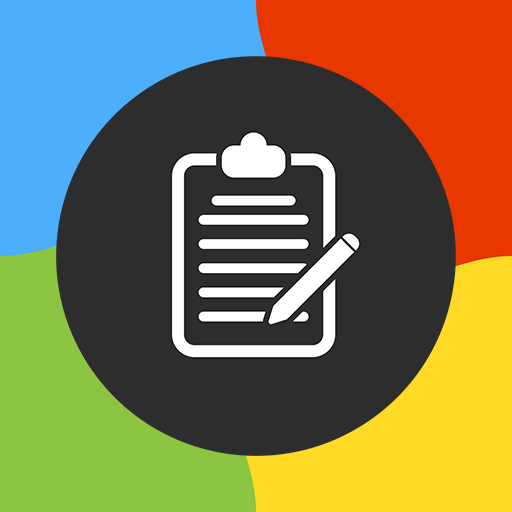

![Auto Optimizer Premium [Trial]](https://cdn-icon.bluestacks.com/lh3/K6KzdH9s2BP5dsyRPYw1jeb8QwCDaYzwQgnRInU_VWPLkZ_KzbgipGCJ8MAG7QeA3mc)