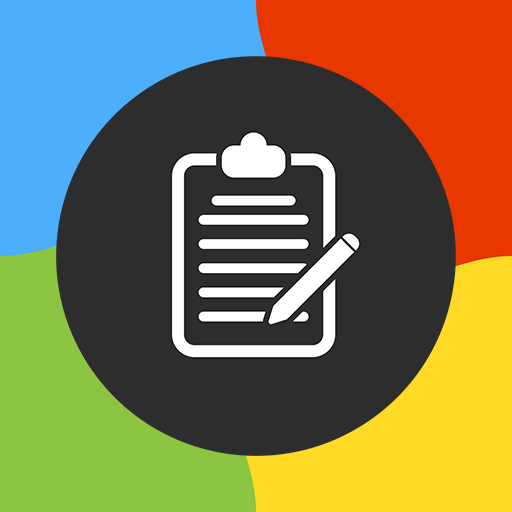このページには広告が含まれます

誤タップ防止Pro:ベゼルレス端末で起きやすい画面両端の誤タップを防ぐアプリ
カスタマイズ | HDM Dev Team
BlueStacksを使ってPCでプレイ - 5憶以上のユーザーが愛用している高機能Androidゲーミングプラットフォーム
Play Touch Block Pro on PC
This app is to prevent unintentional touches on devices with bezel-less screens.
Places clear filters on both edges of the screen to stop taps from registering in those areas.
Touch Block Pro frees you from the stress of having to be extremely careful with your smartphone.
Apps such as YouTube and Netflix that display in full screen make it easy to accidentally register taps.
Realize true comfort through Touch Block Pro.
■ Automatically Block by App
Automatically turns the blocking function ON or OFF when it detects that the specified app has been launched or closed.
You can set the app to automatically turn on the blocking function for apps that are susceptible to mistaps such as YouTube or Netflix.
■ One-tap ON/OFF Switch
Turn the blocking function ON/OFF with one tap through the shortcut, widget, quick panel, or notification panel.
This app uses user accessibility services.
The app detects which apps have been launched or closed by using user accessibility services.
Based on this information, the app automatically turn on the block function when a specified app is launched and then turns off the function when the app is closed.
This information is not stored or shared.
Places clear filters on both edges of the screen to stop taps from registering in those areas.
Touch Block Pro frees you from the stress of having to be extremely careful with your smartphone.
Apps such as YouTube and Netflix that display in full screen make it easy to accidentally register taps.
Realize true comfort through Touch Block Pro.
■ Automatically Block by App
Automatically turns the blocking function ON or OFF when it detects that the specified app has been launched or closed.
You can set the app to automatically turn on the blocking function for apps that are susceptible to mistaps such as YouTube or Netflix.
■ One-tap ON/OFF Switch
Turn the blocking function ON/OFF with one tap through the shortcut, widget, quick panel, or notification panel.
This app uses user accessibility services.
The app detects which apps have been launched or closed by using user accessibility services.
Based on this information, the app automatically turn on the block function when a specified app is launched and then turns off the function when the app is closed.
This information is not stored or shared.
誤タップ防止Pro:ベゼルレス端末で起きやすい画面両端の誤タップを防ぐアプリをPCでプレイ
-
BlueStacksをダウンロードしてPCにインストールします。
-
GoogleにサインインしてGoogle Play ストアにアクセスします。(こちらの操作は後で行っても問題ありません)
-
右上の検索バーに誤タップ防止Pro:ベゼルレス端末で起きやすい画面両端の誤タップを防ぐアプリを入力して検索します。
-
クリックして検索結果から誤タップ防止Pro:ベゼルレス端末で起きやすい画面両端の誤タップを防ぐアプリをインストールします。
-
Googleサインインを完了して誤タップ防止Pro:ベゼルレス端末で起きやすい画面両端の誤タップを防ぐアプリをインストールします。※手順2を飛ばしていた場合
-
ホーム画面にて誤タップ防止Pro:ベゼルレス端末で起きやすい画面両端の誤タップを防ぐアプリのアイコンをクリックしてアプリを起動します。