

Touch Block Pro
Играйте на ПК с BlueStacks – игровой платформе для приложений на Android. Нас выбирают более 500 млн. игроков.
Страница изменена: 13 декабря 2019 г.
Play Touch Block Pro on PC
Places clear filters on both edges of the screen to stop taps from registering in those areas.
Touch Block Pro frees you from the stress of having to be extremely careful with your smartphone.
Apps such as YouTube and Netflix that display in full screen make it easy to accidentally register taps.
Realize true comfort through Touch Block Pro.
■ Automatically Block by App
Automatically turns the blocking function ON or OFF when it detects that the specified app has been launched or closed.
You can set the app to automatically turn on the blocking function for apps that are susceptible to mistaps such as YouTube or Netflix.
■ One-tap ON/OFF Switch
Turn the blocking function ON/OFF with one tap through the shortcut, widget, quick panel, or notification panel.
This app uses user accessibility services.
The app detects which apps have been launched or closed by using user accessibility services.
Based on this information, the app automatically turn on the block function when a specified app is launched and then turns off the function when the app is closed.
This information is not stored or shared.
Играйте в игру Touch Block Pro на ПК. Это легко и просто.
-
Скачайте и установите BlueStacks на ПК.
-
Войдите в аккаунт Google, чтобы получить доступ к Google Play, или сделайте это позже.
-
В поле поиска, которое находится в правой части экрана, введите название игры – Touch Block Pro.
-
Среди результатов поиска найдите игру Touch Block Pro и нажмите на кнопку "Установить".
-
Завершите авторизацию в Google (если вы пропустили этот шаг в начале) и установите игру Touch Block Pro.
-
Нажмите на ярлык игры Touch Block Pro на главном экране, чтобы начать играть.

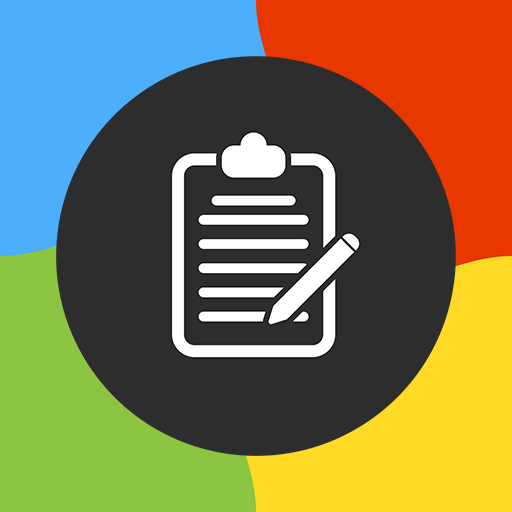

![Auto Optimizer Premium [Trial]](https://cdn-icon.bluestacks.com/lh3/K6KzdH9s2BP5dsyRPYw1jeb8QwCDaYzwQgnRInU_VWPLkZ_KzbgipGCJ8MAG7QeA3mc)