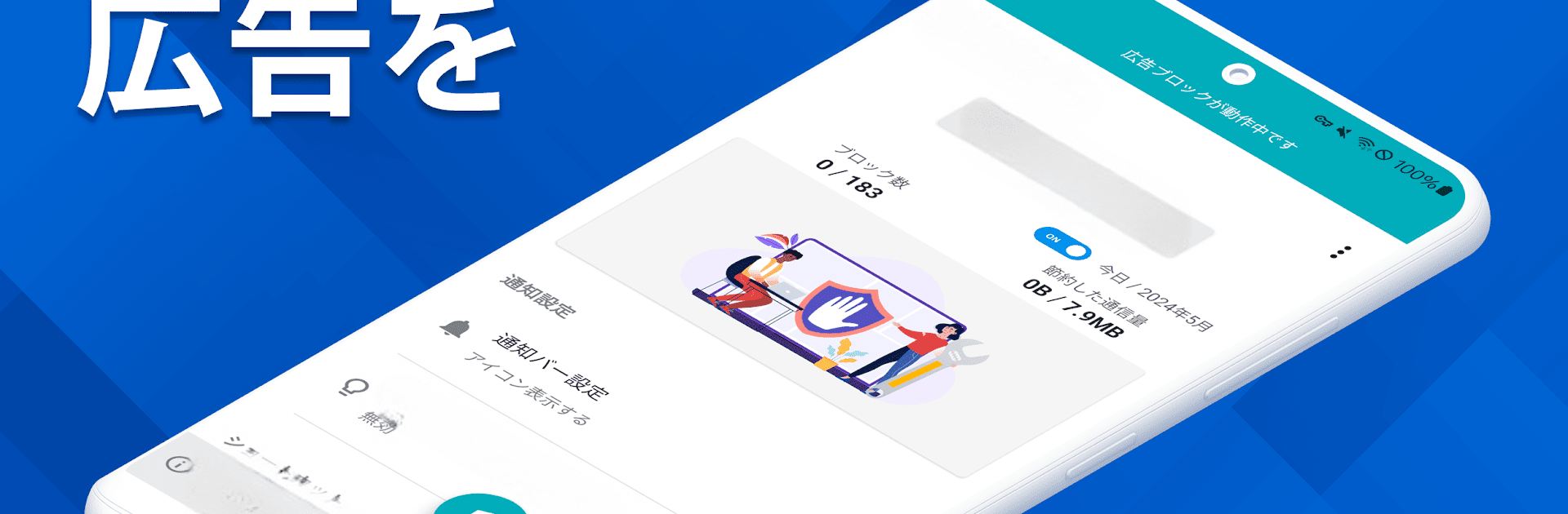

Ad Blocker
5억명 이상의 게이머가 신뢰하는 안드로이드 게임 플랫폼 BlueStacks으로 PC에서 플레이하세요.
Run Ad Blocker on PC or Mac
Let BlueStacks turn your PC, Mac, or laptop into the perfect home for Ad Blocker, a fun Tools app from CloudEx Inc..
About the App
Ad Blocker, developed by CloudEx Inc., transforms your Android device’s browsing experience by blocking intrusive ads and enhancing security. Expect quick, hassle-free browsing as it works seamlessly with all browser apps, keeping malware and trackers at bay. It’s perfect for those who love a smooth, secure, and fast web-surfing journey.
App Features
- One-tap control: Instantly toggle ad blocking on/off using the quick panel, widget, or a handy floating switch.
- Smart sleep integration: Automatically pauses ad blocking during sleep mode, letting other apps update without interruption.
- Auto app detection: Blocks ads only in selected apps by detecting app launch and shutdown automatically.
- Live block count: See how many ads and trackers are blocked in real-time for a satisfying user experience.
- Browser compatibility: Works effectively with any browser app without a hitch.
Recommended for
- Speedy surfers and security enthusiasts.
- Those who aim to use less data or often encounter ad-heavy sites.
- People desiring a straightforward, efficient ad-blocking tool.
This app offers a free 2-day trial, with further enhanced features in the Pro edition. Remember, Android emulators like BlueStacks make installation on PCs a breeze.
Eager to take your app experience to the next level? Start right away by downloading BlueStacks on your PC or Mac.
PC에서 Ad Blocker 플레이해보세요.
-
BlueStacks 다운로드하고 설치
-
Google Play 스토어에 로그인 하기(나중에 진행가능)
-
오른쪽 상단 코너에 Ad Blocker 검색
-
검색 결과 중 Ad Blocker 선택하여 설치
-
구글 로그인 진행(만약 2단계를 지나갔을 경우) 후 Ad Blocker 설치
-
메인 홈화면에서 Ad Blocker 선택하여 실행



