
このページには広告が含まれます
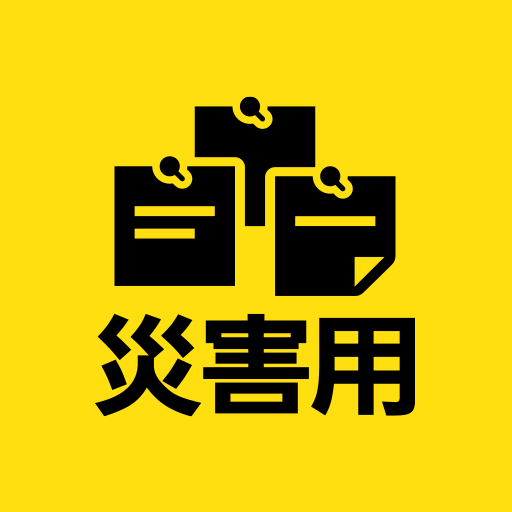
災害用伝言板
ツール | SoftBank Corp.
BlueStacksを使ってPCでプレイ - 5憶以上のユーザーが愛用している高機能Androidゲーミングプラットフォーム
Play Disaster Message Board on PC
"Disaster Message Board" is an application to connect to Disaster Message Board Service and Disaster Voice Messaging Service provided by SoftBank Mobile Corporation.In case of a major disaster such as an earthquake with Seismic Intensity of 6 lower and above,
Disaster Message Board :
You can register, confirm, and delete your whereabouts and safety on SoftBank Disaster Message Board.You can also automatically send a notification message that you have registered a message on SoftBank Disaster Message Board to pre-registered e-mail addresses of families, friends, etc.
[About packet charge]
SoftBank Disaster Message Board requires no packet charge except below operations.Download/Install this application via cellular network Access to other carriers’ Disaster Message Boards
Disaster Voice Messaging Service :
Even when the phone line is overwhelmed during a disaster, you can send and receive voice messages about the safety of you and others through the service.
[About packet charge]
SoftBank Disaster Voice Messaging Service requires no packet charge except below operations.
Use Disaster Voice Messaging Service while roaming overseas
*SoftBank Disaster Voice Messaging Service is not supported in SoftBank X series, 941SC, 920SC and 820SC. These models can not receive voice messages you send through this service.
Disaster Message Board :
You can register, confirm, and delete your whereabouts and safety on SoftBank Disaster Message Board.You can also automatically send a notification message that you have registered a message on SoftBank Disaster Message Board to pre-registered e-mail addresses of families, friends, etc.
[About packet charge]
SoftBank Disaster Message Board requires no packet charge except below operations.Download/Install this application via cellular network Access to other carriers’ Disaster Message Boards
Disaster Voice Messaging Service :
Even when the phone line is overwhelmed during a disaster, you can send and receive voice messages about the safety of you and others through the service.
[About packet charge]
SoftBank Disaster Voice Messaging Service requires no packet charge except below operations.
Use Disaster Voice Messaging Service while roaming overseas
*SoftBank Disaster Voice Messaging Service is not supported in SoftBank X series, 941SC, 920SC and 820SC. These models can not receive voice messages you send through this service.
災害用伝言板をPCでプレイ
-
BlueStacksをダウンロードしてPCにインストールします。
-
GoogleにサインインしてGoogle Play ストアにアクセスします。(こちらの操作は後で行っても問題ありません)
-
右上の検索バーに災害用伝言板を入力して検索します。
-
クリックして検索結果から災害用伝言板をインストールします。
-
Googleサインインを完了して災害用伝言板をインストールします。※手順2を飛ばしていた場合
-
ホーム画面にて災害用伝言板のアイコンをクリックしてアプリを起動します。



