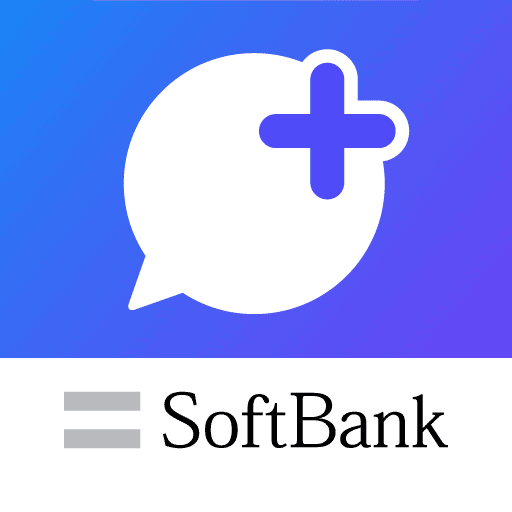このページには広告が含まれます
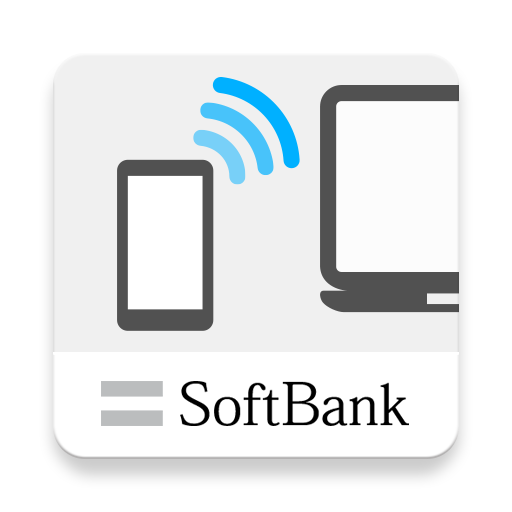
テザリングオプションアプリ
Communication | SoftBank Corp.
BlueStacksを使ってPCでプレイ - 5憶以上のユーザーが愛用している高機能Androidゲーミングプラットフォーム
Play テザリングオプションアプリ on PC
This application is an application of the order to use the tethering option.
※ For 201HW and 201M, please download this application on which was carried out beforehand ready (software update of the terminal).
※ Android5.0 or more this application is not supported.
※ Xperia Z3 will be available even Android5.0 or more.
[The tethering option]
Of our customers use the 4G smartphone is the optional service that will be able to use the smartphone as a mobile Wi-Fi router.
The communication speed to claim the end is limited to sending and receiving up to 128kbps if the amount of data you use each month exceeds a predetermined amount of data based on the customers of your contract,
Available without restriction by having you sign up separately your (surcharge).
Please check for details such as application method of tethering options than the web page of the following developers.
[Terms of Use]
- It may not work properly depending on the use environment at the time of or external connection equipment.
• When tethering use in Wi-Fi connection, on the set a password to prevent unauthorized use by a third party, please use.
Options for confirmation of subscription state, performs automatic communication by regularly 3G / 4G connection, but the communication is free of charge.
• Depending on the country or region you might have to use the Wi-Fi is limited. Please check the laws and regulations of each country / region Terms of Use of overseas
※ For 201HW and 201M, please download this application on which was carried out beforehand ready (software update of the terminal).
※ Android5.0 or more this application is not supported.
※ Xperia Z3 will be available even Android5.0 or more.
[The tethering option]
Of our customers use the 4G smartphone is the optional service that will be able to use the smartphone as a mobile Wi-Fi router.
The communication speed to claim the end is limited to sending and receiving up to 128kbps if the amount of data you use each month exceeds a predetermined amount of data based on the customers of your contract,
Available without restriction by having you sign up separately your (surcharge).
Please check for details such as application method of tethering options than the web page of the following developers.
[Terms of Use]
- It may not work properly depending on the use environment at the time of or external connection equipment.
• When tethering use in Wi-Fi connection, on the set a password to prevent unauthorized use by a third party, please use.
Options for confirmation of subscription state, performs automatic communication by regularly 3G / 4G connection, but the communication is free of charge.
• Depending on the country or region you might have to use the Wi-Fi is limited. Please check the laws and regulations of each country / region Terms of Use of overseas
テザリングオプションアプリをPCでプレイ
-
BlueStacksをダウンロードしてPCにインストールします。
-
GoogleにサインインしてGoogle Play ストアにアクセスします。(こちらの操作は後で行っても問題ありません)
-
右上の検索バーにテザリングオプションアプリを入力して検索します。
-
クリックして検索結果からテザリングオプションアプリをインストールします。
-
Googleサインインを完了してテザリングオプションアプリをインストールします。※手順2を飛ばしていた場合
-
ホーム画面にてテザリングオプションアプリのアイコンをクリックしてアプリを起動します。