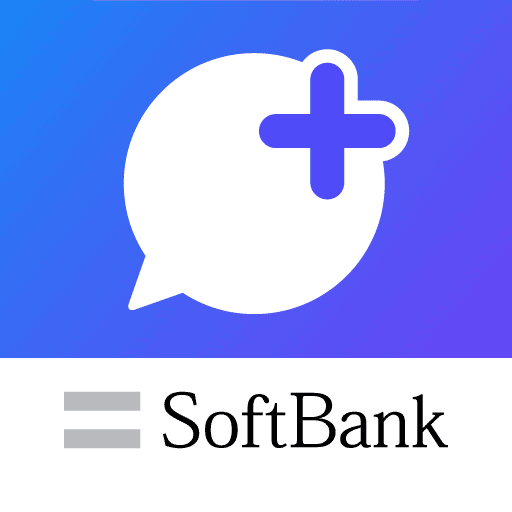このページには広告が含まれます

セキュリティOne
Tools | SoftBank Corp.
BlueStacksを使ってPCでプレイ - 5憶以上のユーザーが愛用している高機能Androidゲーミングプラットフォーム
Play セキュリティOne on PC
Security One is an app that protects your device from dangers and troubles.
Detects and notifies you of dangers so that you can safely use websites, emails, telephones, Wi-Fi, etc.
■ Features of Security One
* Only functions (1), (2), and (3) are available for tablets.
(1) Virus check function
The inside of the device will be scanned, and if a virus is detected, a warning screen will be displayed.
(2) Dangerous site check function
Detects malicious and fraudulent sites such as fraudulent billing sites and fake sites, and notifies you with a warning screen.
(3) Dangerous Wi-Fi check function
When using Wi-Fi, it detects whether there is a dangerous Wi-Fi connection or unauthorized access from the outside, and notifies you with a warning screen.
(4) Nuisance call check function
Based on the latest nuisance phone number list, nuisance calls such as bank transfer scams and malicious solicitations are detected and notified on the warning screen. (The police have provided a nuisance phone number).
You can reject incoming calls by registering prank calls or phone numbers you do not want to receive.
In addition, the names of shops and public institutions are automatically displayed when receiving/outgoing calls even if they are not registered in the phone book.
(5) Junk message check function
When using "+Message": Spam emails received in "+Message" are automatically detected and sorted into the spam message folder.
When using "SoftBank Mail" and "Messages": A notification will be displayed when spam is received by SMS.
■ About the use of "accessibility functions"
In this application, we use the "accessibility function" to acquire the following information to detect the launch of malware applications, detect dangerous sites, and display warning messages.
This accessibility function will not be used for purposes other than the following acquisition contents.
・Information about apps running on the user device (screen display)
・The name of the application running on the user device
・Monitoring of operations
Used to monitor changes in URLs displayed in compatible browsers
・Get window contents
Used to acquire the URL displayed in a compatible browser
Malware applications, dangerous sites, and warning messages cannot be displayed unless "Accessibility" is set to "ON" in this application.
Please use it with "ON".
■Usage fee
440 yen per month (tax included)
*Automatic continuous billing every 30 days. You can stop automatic recurring billing up to 24 hours before the end of the subscription period.
*The usage fee will be charged to your Google account.
*Please note that the service will not be canceled just by deleting the app.
* Those who are subscribed to the following services can use it free of charge.
・Smartphone Security Pack Plus
・Smartphone Security Pack Plus (L)
・Smartphone security pack
・Smartphone basic pack
・Tablet Security Pack Plus
・Tablet security pack
・Tablet basic pack
◆ Precautions when using ◆
・When using dual SIM, set the mobile data communication setting to the SoftBank line with which you have a service contract.
・The risk check judgment of each check function is based on information used for crimes in the past. This service does not prevent all fraud damages.
- It is recommended to keep the app running in the background so that the risk check list for each check function is always updated with the latest information.
・In order to judge spam calls and spam mails, we check whether the phone number described in the information of the sender of the mail and the body of the mail is a dangerous phone number.
・Incoming call information and e-mail reception information obtained from customers for judging spam calls and spam mails will be used only for the provision and improvement of this service.
■Terms of use
https://stn.mb.softbank.jp/j761G
Detects and notifies you of dangers so that you can safely use websites, emails, telephones, Wi-Fi, etc.
■ Features of Security One
* Only functions (1), (2), and (3) are available for tablets.
(1) Virus check function
The inside of the device will be scanned, and if a virus is detected, a warning screen will be displayed.
(2) Dangerous site check function
Detects malicious and fraudulent sites such as fraudulent billing sites and fake sites, and notifies you with a warning screen.
(3) Dangerous Wi-Fi check function
When using Wi-Fi, it detects whether there is a dangerous Wi-Fi connection or unauthorized access from the outside, and notifies you with a warning screen.
(4) Nuisance call check function
Based on the latest nuisance phone number list, nuisance calls such as bank transfer scams and malicious solicitations are detected and notified on the warning screen. (The police have provided a nuisance phone number).
You can reject incoming calls by registering prank calls or phone numbers you do not want to receive.
In addition, the names of shops and public institutions are automatically displayed when receiving/outgoing calls even if they are not registered in the phone book.
(5) Junk message check function
When using "+Message": Spam emails received in "+Message" are automatically detected and sorted into the spam message folder.
When using "SoftBank Mail" and "Messages": A notification will be displayed when spam is received by SMS.
■ About the use of "accessibility functions"
In this application, we use the "accessibility function" to acquire the following information to detect the launch of malware applications, detect dangerous sites, and display warning messages.
This accessibility function will not be used for purposes other than the following acquisition contents.
・Information about apps running on the user device (screen display)
・The name of the application running on the user device
・Monitoring of operations
Used to monitor changes in URLs displayed in compatible browsers
・Get window contents
Used to acquire the URL displayed in a compatible browser
Malware applications, dangerous sites, and warning messages cannot be displayed unless "Accessibility" is set to "ON" in this application.
Please use it with "ON".
■Usage fee
440 yen per month (tax included)
*Automatic continuous billing every 30 days. You can stop automatic recurring billing up to 24 hours before the end of the subscription period.
*The usage fee will be charged to your Google account.
*Please note that the service will not be canceled just by deleting the app.
* Those who are subscribed to the following services can use it free of charge.
・Smartphone Security Pack Plus
・Smartphone Security Pack Plus (L)
・Smartphone security pack
・Smartphone basic pack
・Tablet Security Pack Plus
・Tablet security pack
・Tablet basic pack
◆ Precautions when using ◆
・When using dual SIM, set the mobile data communication setting to the SoftBank line with which you have a service contract.
・The risk check judgment of each check function is based on information used for crimes in the past. This service does not prevent all fraud damages.
- It is recommended to keep the app running in the background so that the risk check list for each check function is always updated with the latest information.
・In order to judge spam calls and spam mails, we check whether the phone number described in the information of the sender of the mail and the body of the mail is a dangerous phone number.
・Incoming call information and e-mail reception information obtained from customers for judging spam calls and spam mails will be used only for the provision and improvement of this service.
■Terms of use
https://stn.mb.softbank.jp/j761G
セキュリティOneをPCでプレイ
-
BlueStacksをダウンロードしてPCにインストールします。
-
GoogleにサインインしてGoogle Play ストアにアクセスします。(こちらの操作は後で行っても問題ありません)
-
右上の検索バーにセキュリティOneを入力して検索します。
-
クリックして検索結果からセキュリティOneをインストールします。
-
Googleサインインを完了してセキュリティOneをインストールします。※手順2を飛ばしていた場合
-
ホーム画面にてセキュリティOneのアイコンをクリックしてアプリを起動します。