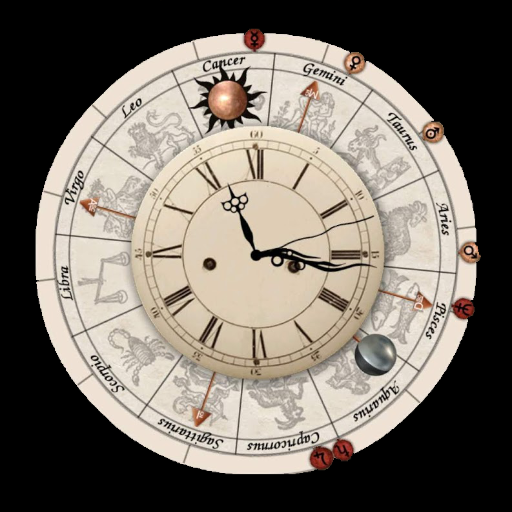Music Kitchen Timer
العب على الكمبيوتر الشخصي مع BlueStacks - نظام أندرويد للألعاب ، موثوق به من قبل أكثر من 500 مليون لاعب.
تم تعديل الصفحة في: 10 ديسمبر 2019
Play Music Kitchen Timer on PC
Key features:
* Eight fresh color textures to brighten up your kitchen
The main body of the app has bright colors and glossy texture resembling fresh tomato, carrot, milk and asparagus. It is easy and free to change colors from the settings menu. The variety of colors will cheer up your kitchen, and you. Choose from white, blue, green, yellow, orange, pink, red or gray.
* Five pieces of beautiful classical music and one alarm
When the count reaches zero the app plays a beautiful piece of music by either Mozart, Vivaldi, Satie, Offenbach, or a Japanese folk song. MIDI files are used for high sound quality. Enjoy this beautiful alarm music as your background music while cooking. Kids love it and you will too.
Alarm sounds
- Alarm
- Twinkle Twinkle Little Star
- Je te veux
- Orpheus in the Underworld
- Kompira-fune-fune
- The Four Seasons Op.8-3 Autumn
* Share your cooking excitement on Twitter!
Tap the cute fowl icon button and send tweets while checking the timer countdown. Share your cooking excitement or recipes with your friends and the whole world. It makes cooking more social.
* Easy to read digital panel and easy to push buttons
The easy to read digital panel and the easy to push buttons are basic but are the most important things about this kitchen timer. We have tried to improve the usability of the digital panel and buttons. Furthermore, in order to offer more convenience the settings allow you to adjust sound volume, vibration, and the pre-alarm which sounds five minutes before the count reaches zero.
Clear and bold original digital number fonts have been developed that are easily viewable on a smart-phone display. Large buttons and moderate button margine are designed to be easy to use. The buttons vibrate briefly when you tap them.
العب Music Kitchen Timer على جهاز الكمبيوتر. من السهل البدء.
-
قم بتنزيل BlueStacks وتثبيته على جهاز الكمبيوتر الخاص بك
-
أكمل تسجيل الدخول إلى Google للوصول إلى متجر Play ، أو قم بذلك لاحقًا
-
ابحث عن Music Kitchen Timer في شريط البحث أعلى الزاوية اليمنى
-
انقر لتثبيت Music Kitchen Timer من نتائج البحث
-
أكمل تسجيل الدخول إلى Google (إذا تخطيت الخطوة 2) لتثبيت Music Kitchen Timer
-
انقر على أيقونة Music Kitchen Timer على الشاشة الرئيسية لبدء اللعب