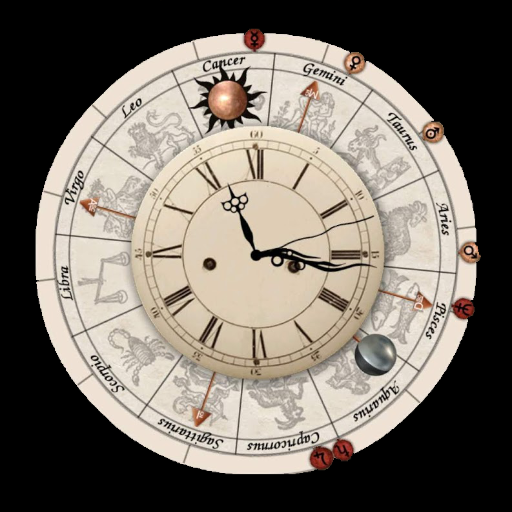뮤직 키친타이머
도구 | Springboard Inc.
5억명 이상의 게이머가 신뢰하는 안드로이드 게임 플랫폼 BlueStacks으로 PC에서 플레이하세요.
Play Music Kitchen Timer on PC
"Music Kitchen Timer" was ranked AppStore Utilities Top 3 in Japan, 36th in Taiwan, 85th in China, 13th in Hong-Kong, and 137th in France.
Key features:
* Eight fresh color textures to brighten up your kitchen
The main body of the app has bright colors and glossy texture resembling fresh tomato, carrot, milk and asparagus. It is easy and free to change colors from the settings menu. The variety of colors will cheer up your kitchen, and you. Choose from white, blue, green, yellow, orange, pink, red or gray.
* Five pieces of beautiful classical music and one alarm
When the count reaches zero the app plays a beautiful piece of music by either Mozart, Vivaldi, Satie, Offenbach, or a Japanese folk song. MIDI files are used for high sound quality. Enjoy this beautiful alarm music as your background music while cooking. Kids love it and you will too.
Alarm sounds
- Alarm
- Twinkle Twinkle Little Star
- Je te veux
- Orpheus in the Underworld
- Kompira-fune-fune
- The Four Seasons Op.8-3 Autumn
* Share your cooking excitement on Twitter!
Tap the cute fowl icon button and send tweets while checking the timer countdown. Share your cooking excitement or recipes with your friends and the whole world. It makes cooking more social.
* Easy to read digital panel and easy to push buttons
The easy to read digital panel and the easy to push buttons are basic but are the most important things about this kitchen timer. We have tried to improve the usability of the digital panel and buttons. Furthermore, in order to offer more convenience the settings allow you to adjust sound volume, vibration, and the pre-alarm which sounds five minutes before the count reaches zero.
Clear and bold original digital number fonts have been developed that are easily viewable on a smart-phone display. Large buttons and moderate button margine are designed to be easy to use. The buttons vibrate briefly when you tap them.
Key features:
* Eight fresh color textures to brighten up your kitchen
The main body of the app has bright colors and glossy texture resembling fresh tomato, carrot, milk and asparagus. It is easy and free to change colors from the settings menu. The variety of colors will cheer up your kitchen, and you. Choose from white, blue, green, yellow, orange, pink, red or gray.
* Five pieces of beautiful classical music and one alarm
When the count reaches zero the app plays a beautiful piece of music by either Mozart, Vivaldi, Satie, Offenbach, or a Japanese folk song. MIDI files are used for high sound quality. Enjoy this beautiful alarm music as your background music while cooking. Kids love it and you will too.
Alarm sounds
- Alarm
- Twinkle Twinkle Little Star
- Je te veux
- Orpheus in the Underworld
- Kompira-fune-fune
- The Four Seasons Op.8-3 Autumn
* Share your cooking excitement on Twitter!
Tap the cute fowl icon button and send tweets while checking the timer countdown. Share your cooking excitement or recipes with your friends and the whole world. It makes cooking more social.
* Easy to read digital panel and easy to push buttons
The easy to read digital panel and the easy to push buttons are basic but are the most important things about this kitchen timer. We have tried to improve the usability of the digital panel and buttons. Furthermore, in order to offer more convenience the settings allow you to adjust sound volume, vibration, and the pre-alarm which sounds five minutes before the count reaches zero.
Clear and bold original digital number fonts have been developed that are easily viewable on a smart-phone display. Large buttons and moderate button margine are designed to be easy to use. The buttons vibrate briefly when you tap them.
PC에서 뮤직 키친타이머 플레이해보세요.
-
BlueStacks 다운로드하고 설치
-
Google Play 스토어에 로그인 하기(나중에 진행가능)
-
오른쪽 상단 코너에 뮤직 키친타이머 검색
-
검색 결과 중 뮤직 키친타이머 선택하여 설치
-
구글 로그인 진행(만약 2단계를 지나갔을 경우) 후 뮤직 키친타이머 설치
-
메인 홈화면에서 뮤직 키친타이머 선택하여 실행