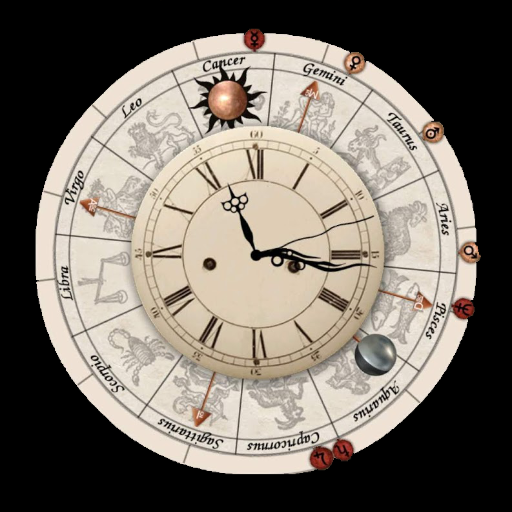音樂廚房計時器
工具 | Springboard Inc.
在電腦上使用BlueStacks –受到5億以上的遊戲玩家所信任的Android遊戲平台。
Play Music Kitchen Timer on PC
"Music Kitchen Timer" was ranked AppStore Utilities Top 3 in Japan, 36th in Taiwan, 85th in China, 13th in Hong-Kong, and 137th in France.
Key features:
* Eight fresh color textures to brighten up your kitchen
The main body of the app has bright colors and glossy texture resembling fresh tomato, carrot, milk and asparagus. It is easy and free to change colors from the settings menu. The variety of colors will cheer up your kitchen, and you. Choose from white, blue, green, yellow, orange, pink, red or gray.
* Five pieces of beautiful classical music and one alarm
When the count reaches zero the app plays a beautiful piece of music by either Mozart, Vivaldi, Satie, Offenbach, or a Japanese folk song. MIDI files are used for high sound quality. Enjoy this beautiful alarm music as your background music while cooking. Kids love it and you will too.
Alarm sounds
- Alarm
- Twinkle Twinkle Little Star
- Je te veux
- Orpheus in the Underworld
- Kompira-fune-fune
- The Four Seasons Op.8-3 Autumn
* Share your cooking excitement on Twitter!
Tap the cute fowl icon button and send tweets while checking the timer countdown. Share your cooking excitement or recipes with your friends and the whole world. It makes cooking more social.
* Easy to read digital panel and easy to push buttons
The easy to read digital panel and the easy to push buttons are basic but are the most important things about this kitchen timer. We have tried to improve the usability of the digital panel and buttons. Furthermore, in order to offer more convenience the settings allow you to adjust sound volume, vibration, and the pre-alarm which sounds five minutes before the count reaches zero.
Clear and bold original digital number fonts have been developed that are easily viewable on a smart-phone display. Large buttons and moderate button margine are designed to be easy to use. The buttons vibrate briefly when you tap them.
Key features:
* Eight fresh color textures to brighten up your kitchen
The main body of the app has bright colors and glossy texture resembling fresh tomato, carrot, milk and asparagus. It is easy and free to change colors from the settings menu. The variety of colors will cheer up your kitchen, and you. Choose from white, blue, green, yellow, orange, pink, red or gray.
* Five pieces of beautiful classical music and one alarm
When the count reaches zero the app plays a beautiful piece of music by either Mozart, Vivaldi, Satie, Offenbach, or a Japanese folk song. MIDI files are used for high sound quality. Enjoy this beautiful alarm music as your background music while cooking. Kids love it and you will too.
Alarm sounds
- Alarm
- Twinkle Twinkle Little Star
- Je te veux
- Orpheus in the Underworld
- Kompira-fune-fune
- The Four Seasons Op.8-3 Autumn
* Share your cooking excitement on Twitter!
Tap the cute fowl icon button and send tweets while checking the timer countdown. Share your cooking excitement or recipes with your friends and the whole world. It makes cooking more social.
* Easy to read digital panel and easy to push buttons
The easy to read digital panel and the easy to push buttons are basic but are the most important things about this kitchen timer. We have tried to improve the usability of the digital panel and buttons. Furthermore, in order to offer more convenience the settings allow you to adjust sound volume, vibration, and the pre-alarm which sounds five minutes before the count reaches zero.
Clear and bold original digital number fonts have been developed that are easily viewable on a smart-phone display. Large buttons and moderate button margine are designed to be easy to use. The buttons vibrate briefly when you tap them.
在電腦上遊玩音樂廚房計時器 . 輕易上手.
-
在您的電腦上下載並安裝BlueStacks
-
完成Google登入後即可訪問Play商店,或等你需要訪問Play商店十再登入
-
在右上角的搜索欄中尋找 音樂廚房計時器
-
點擊以從搜索結果中安裝 音樂廚房計時器
-
完成Google登入(如果您跳過了步驟2),以安裝 音樂廚房計時器
-
在首頁畫面中點擊 音樂廚房計時器 圖標來啟動遊戲