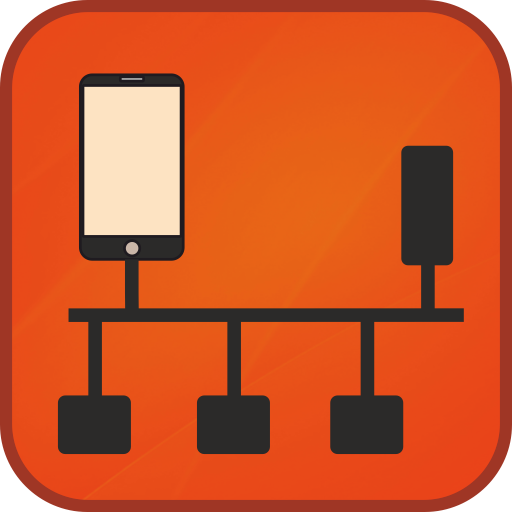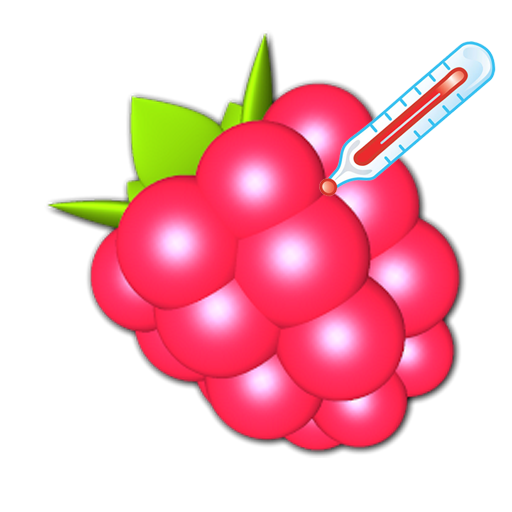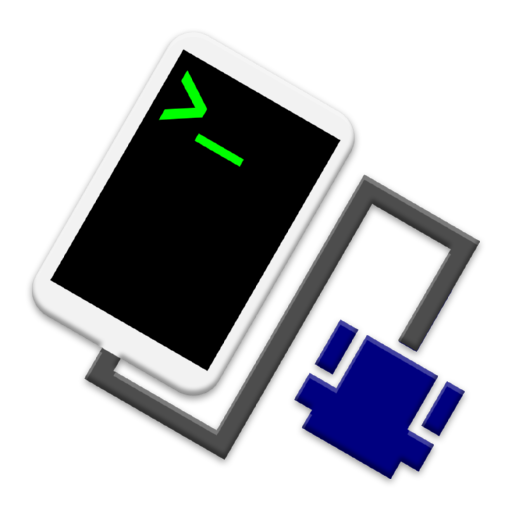
USB Serial Console
工具 | sugnakys
在電腦上使用BlueStacks –受到5億以上的遊戲玩家所信任的Android遊戲平台。
Play USB Serial Console on PC
It can be connected to the USB serial device, such as Arduino.
【Feature】
・ Send/Receive USB serial
- Baud rate setting
- Data bit setting
- Parity check setting
- Stop bit setting
- Flow control settings
- Time stamp display settings
・ Save of sending/receiving data
- The saved data can be opened in other text viewer application.
【Compatible devices】
Android ™ 4.4 (KitKat) or later device that have USB host feature.
【Tested device】
・ Android device:
- Nexus 5: Android 6.0.1
- Nexus 7 (2013): Android 6.0.1
- Nexus 7 (2012): Android 4.4.4
・ Serial device:
- Arduino Uno R3
【Feature】
・ Send/Receive USB serial
- Baud rate setting
- Data bit setting
- Parity check setting
- Stop bit setting
- Flow control settings
- Time stamp display settings
・ Save of sending/receiving data
- The saved data can be opened in other text viewer application.
【Compatible devices】
Android ™ 4.4 (KitKat) or later device that have USB host feature.
【Tested device】
・ Android device:
- Nexus 5: Android 6.0.1
- Nexus 7 (2013): Android 6.0.1
- Nexus 7 (2012): Android 4.4.4
・ Serial device:
- Arduino Uno R3
在電腦上遊玩USB Serial Console . 輕易上手.
-
在您的電腦上下載並安裝BlueStacks
-
完成Google登入後即可訪問Play商店,或等你需要訪問Play商店十再登入
-
在右上角的搜索欄中尋找 USB Serial Console
-
點擊以從搜索結果中安裝 USB Serial Console
-
完成Google登入(如果您跳過了步驟2),以安裝 USB Serial Console
-
在首頁畫面中點擊 USB Serial Console 圖標來啟動遊戲