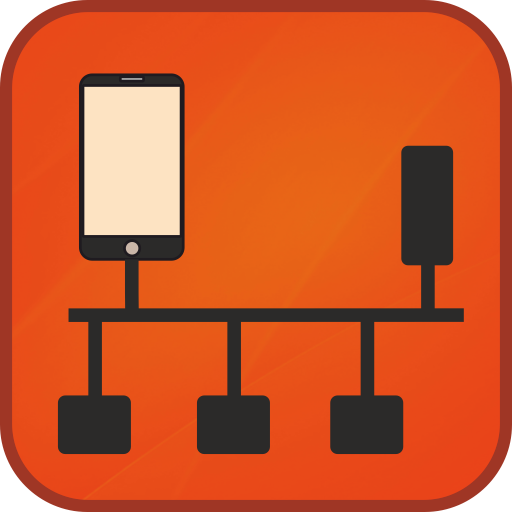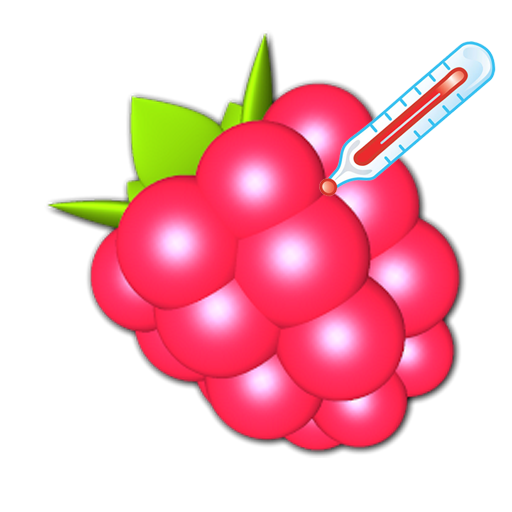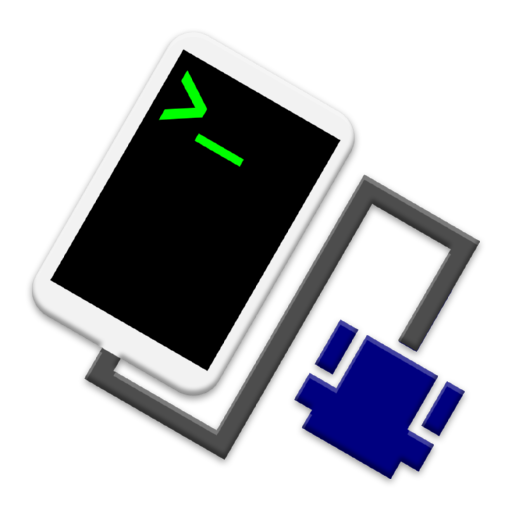
USB Serial Console
Chơi trên PC với BlueStacks - Nền tảng chơi game Android, được hơn 500 triệu game thủ tin tưởng.
Trang đã được sửa đổi vào: 1 tháng 3, 2017
Play USB Serial Console on PC
【Feature】
・ Send/Receive USB serial
- Baud rate setting
- Data bit setting
- Parity check setting
- Stop bit setting
- Flow control settings
- Time stamp display settings
・ Save of sending/receiving data
- The saved data can be opened in other text viewer application.
【Compatible devices】
Android ™ 4.4 (KitKat) or later device that have USB host feature.
【Tested device】
・ Android device:
- Nexus 5: Android 6.0.1
- Nexus 7 (2013): Android 6.0.1
- Nexus 7 (2012): Android 4.4.4
・ Serial device:
- Arduino Uno R3
Chơi USB Serial Console trên PC. Rất dễ để bắt đầu
-
Tải và cài đặt BlueStacks trên máy của bạn
-
Hoàn tất đăng nhập vào Google để đến PlayStore, hoặc thực hiện sau
-
Tìm USB Serial Console trên thanh tìm kiếm ở góc phải màn hình
-
Nhấn vào để cài đặt USB Serial Console trong danh sách kết quả tìm kiếm
-
Hoàn tất đăng nhập Google (nếu bạn chưa làm bước 2) để cài đặt USB Serial Console
-
Nhấn vào icon USB Serial Console tại màn hình chính để bắt đầu chơi