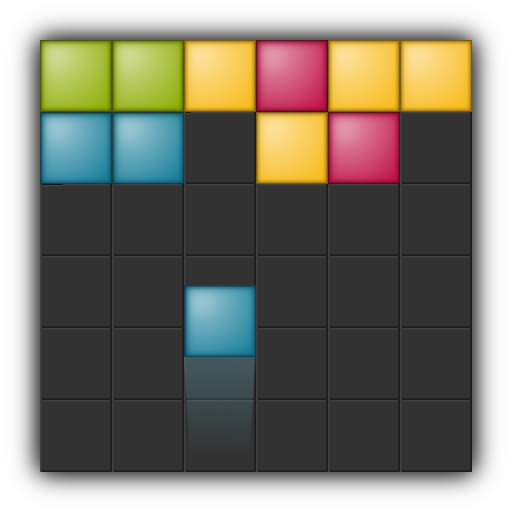PN Style
Spiele auf dem PC mit BlueStacks - der Android-Gaming-Plattform, der über 500 Millionen Spieler vertrauen.
Seite geändert am: 17. Oktober 2019
Play PN Style on PC
Use your finger to slide the number blocks aligned below, and put them on any space on the board you'd like.
You'll need to skillfully group and erase blocks, taking care to place them in a way that doesn't make the board fill up.
■ How to play ■
・ Blocks are erased when you gather more blocks than the number written on the block.
・ Turn the blocks at the bottom around by tapping them.
・ Earn a higher score by erasing multiple numbers at once! (Number Link)
・ Once you've earned a high score, you will be able to press the C button in the upper right corner at regular intervals. You can select which number you'd like to erase from the board, so this can save you from a tight spot.
First, try playing at the nice and slow pace of Endless Mode.
For people who want to enjoy the game for a shorter time or want a more intense play experience, we recommend Timed Mode. (Time Trial Mode)
In the Records option available through your notes, you can make a collection of the various goals throughout the game, making it worth playing thoroughly!
The simple, stylish designs, and beautiful animation are a must-see as well♪
A completely free game app, PN Style is popular for its reputation as a brain teaser that gives your mind a workout.
Since you can play at your leisure, it's perfect for killing time whether commuting or simply waiting.
It's super interesting, so please give it a try!
* This game is a style edition of "PutNumber" *
■ Production ■
Game developers: Takashi Tokuda (AOTAKA STUDIO)
Designer: Aoi Tokuda (AOTAKA STUDIO)
Spiele PN Style auf dem PC. Der Einstieg ist einfach.
-
Lade BlueStacks herunter und installiere es auf deinem PC
-
Schließe die Google-Anmeldung ab, um auf den Play Store zuzugreifen, oder mache es später
-
Suche in der Suchleiste oben rechts nach PN Style
-
Klicke hier, um PN Style aus den Suchergebnissen zu installieren
-
Schließe die Google-Anmeldung ab (wenn du Schritt 2 übersprungen hast), um PN Style zu installieren.
-
Klicke auf dem Startbildschirm auf das PN Style Symbol, um mit dem Spielen zu beginnen