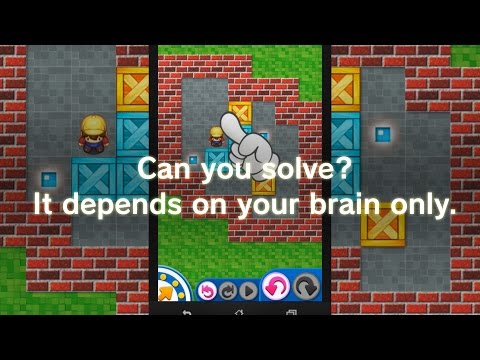Sokoban Touch
Graj na PC z BlueStacks – Platforma gamingowa Android, która uzyskała zaufanie ponad 500 milionów graczy!
Strona zmodyfikowana w dniu: 28 kwietnia 2019
Play Sokoban Touch on PC
Sokoban is the world-renowned profound puzzle game since 1982.
―Good for enjoying in spare time.
―Good for brain training.
―Good for developing kids aptitude.
―Good for preventing dementia.
Carry every box to goal by pushing.
You can push just one box at a time.
Thus, that must be simple, but profound.
You should consider deeply to move the box, otherwise you might end up getting stack.
The box you've moved could interfere with the other boxes.
The sense of accomplishment due to solving tough level is like feeling of unraveling a tangled thread.
Unexpectedly, many players want to play again even if they got tired once.
Additional levels coming one after another, so you can enjoy eternally.
That is why Sokoban is long seller.
Why don't you try it.
---
Features of Sokoban
- The rules are simple
- Simply carry all objects to their goals
- However, you can only push them
- It's not as easy as you think!
- You don't need luck
- Only careful thinking will clear levels
------------
"倉庫番", "sokoban", the rabbit mark and "THINKING RABBIT" are trademarks or registered trademarks of Falcon co.,ltd. in Japan and other countries.
COPYRIGHT © HIROYUKI IMABAYASHI • FALCON CO.,LTD. ALL RIGHTS RESERVED.
Zagraj w Sokoban Touch na PC. To takie proste.
-
Pobierz i zainstaluj BlueStacks na PC
-
Zakończ pomyślnie ustawienie Google, aby otrzymać dostęp do sklepu Play, albo zrób to później.
-
Wyszukaj Sokoban Touch w pasku wyszukiwania w prawym górnym rogu.
-
Kliknij, aby zainstalować Sokoban Touch z wyników wyszukiwania
-
Ukończ pomyślnie rejestrację Google (jeśli krok 2 został pominięty) aby zainstalować Sokoban Touch
-
Klinij w ikonę Sokoban Touch na ekranie startowym, aby zacząć grę