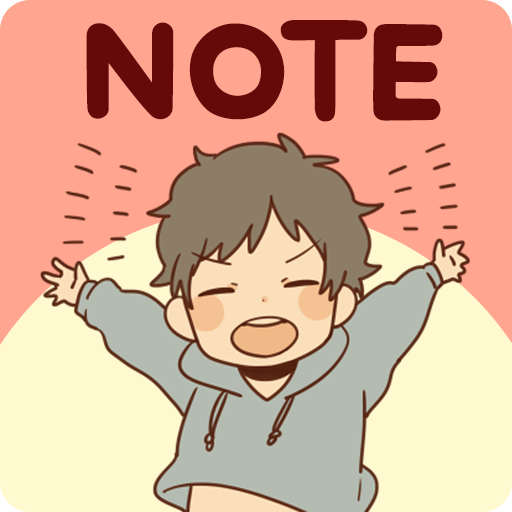Data traffic amount checker
Play on PC with BlueStacks – the Android Gaming Platform, trusted by 500M+ gamers.
Page Modified on: December 10, 2015
Play Data traffic amount checker on PC
Are you concerned about your data limit?
Problem solved! "Data checker", part of Kanahei's popular app series, is being released!
The Android version of this popular iPhone app is finally being released.
Thanks to all of you who requested this app.
"I want to enjoy videos and music right up to the end of the month!"
This is a fun and cute way to take care of your worries!
The meter telling you how much data you used is...
pancakes...?!
The pancakes are eaten as the data is used.
It is so cute how Pisuke eats them up!
...But can Usagi eat them?!
Check it out now with the app >>
There is no doubt that you will also be mesmerized by these two cute characters.
>>>>>>>>>>>>>>>>>>>>>>>>
About the App
>>>>>>>>>>>>>>>>>>>>>>>>
- Allows you to check your data usage every month.
- By keeping track of your current data usage, you can plan out how you will enjoy the internet.
- You can collect illustrations.
- You can download wallpaper illustrations by Kanahei.
>>>>>>>>>>>>>>>>>>>>>>>>
Only with this App! Special Features
>>>>>>>>>>>>>>>>>>>>>>>>
- Have fun measuring your data usage with the cute illustrations of Kanahei's cute characters Pisuke and Usagi.
- You can download the illustrations for free as wallpapers!
How about that...
\\ Wallpaper Illustrations are Free //
These two characters are really cute when they make yummy pancakes.
You will want to brag about them to your friends.
>>>>>>>>>>>>>>>>>>>>>>>>
Recommended for People Who...
>>>>>>>>>>>>>>>>>>>>>>>>
- Like cute illustrations
- Often use video apps
- Like free music player apps
- Often watch movies
- Use up their monthly data allowance
- Often use apps
- Want to save data
- Want to know how much data they use every month
- Worry about their data package fee
>>>>>>>>>>>>>>>>>>>>>>>>
Request for Cooperation
>>>>>>>>>>>>>>>>>>>>>>>>
To report bugs, please go to "Other", then "Contact" from within the app.
It can be difficult to verify reviews, so we ask for your cooperation in improving the service.
Play Data traffic amount checker on PC. It’s easy to get started.
-
Download and install BlueStacks on your PC
-
Complete Google sign-in to access the Play Store, or do it later
-
Look for Data traffic amount checker in the search bar at the top right corner
-
Click to install Data traffic amount checker from the search results
-
Complete Google sign-in (if you skipped step 2) to install Data traffic amount checker
-
Click the Data traffic amount checker icon on the home screen to start playing