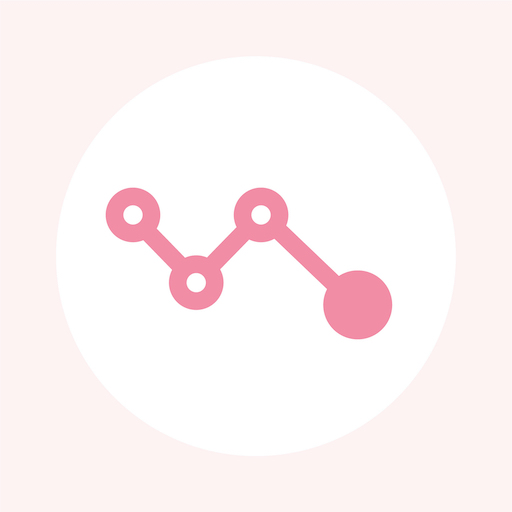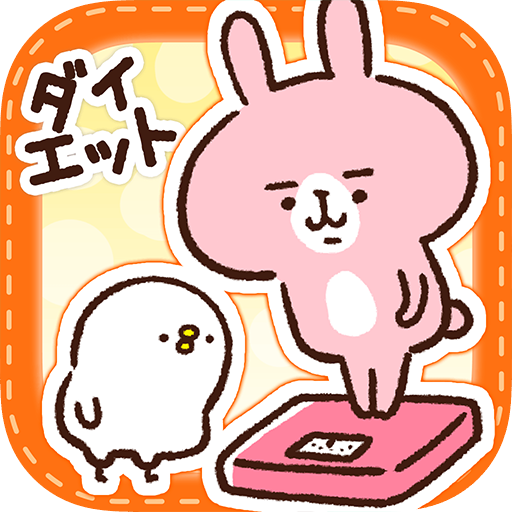
Casual dieting-weight manager-
Jouez sur PC avec BlueStacks - la plate-forme de jeu Android, approuvée par + 500M de joueurs.
Page Modifiée le: 9 novembre 2020
Play Casual dieting-weight manager- on PC
This is a must-see for everybody who has ever tried a weight-management app without being able to actually stick with it!
The cute rabbit and Pisuke will casually support your diet this time!
[Characteristics]
1.- Cute graphs!
The illustrations that show up change depending on your weight's increase or decrease.
You can use the illustrations that appear on the graphs as stickers for the journal integrated within the app.
This ensures you won't feel depressed even if you gain some weight!
2.- Very complete journal function!
Not only you can keep a journal of your weight and body fat, but you can also write what you ate along with daily happenings!
Over 100 different stickers that you can choose to use depending on your daily mood!
The more you use the app, the more stickers you get, so that you can continue to enjoy keeping a daily record!
3.- You can use the stickers as wallpapers!
You can download the stickers that you used on the journal as wallpapers!
5 backgrounds available to choose from as well!
Keep writing on your journal to complete your wallpaper!
4.- Ideal for those who:
- want to go on a diet
- are looking for a healthy way to manage their weight
- just had a rebound after a diet
- always give up after dieting for a while
- find that regular journal apps are not enough
- are looking for cute wallpapers
- love cute illustrations
- like Kanahei
- use the LINE sticker series "Pisuke & Rabbit" a lot!
[A request from the app]
We would appreciate it if you would contact us regarding any malfunction of the app via the "Contact" option available within the "Others" menu in the app. If you report errors in your review, we may not be able to further inspect the issue. We appreciate your cooperation in helping us to improve our service!
Jouez à Casual dieting-weight manager- sur PC. C'est facile de commencer.
-
Téléchargez et installez BlueStacks sur votre PC
-
Connectez-vous à Google pour accéder au Play Store ou faites-le plus tard
-
Recherchez Casual dieting-weight manager- dans la barre de recherche dans le coin supérieur droit
-
Cliquez pour installer Casual dieting-weight manager- à partir des résultats de la recherche
-
Connectez-vous à Google (si vous avez ignoré l'étape 2) pour installer Casual dieting-weight manager-
-
Cliquez sur l'icône Casual dieting-weight manager- sur l'écran d'accueil pour commencer à jouer