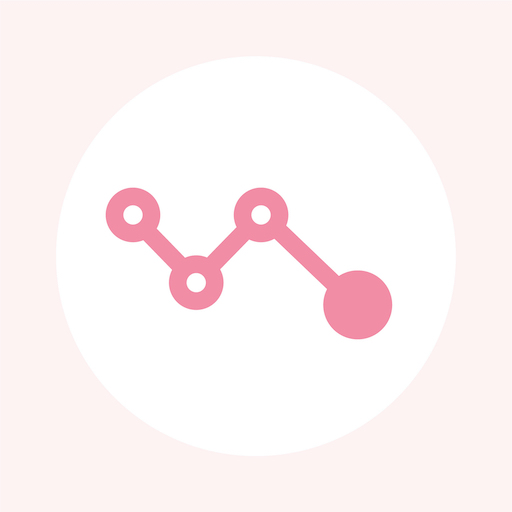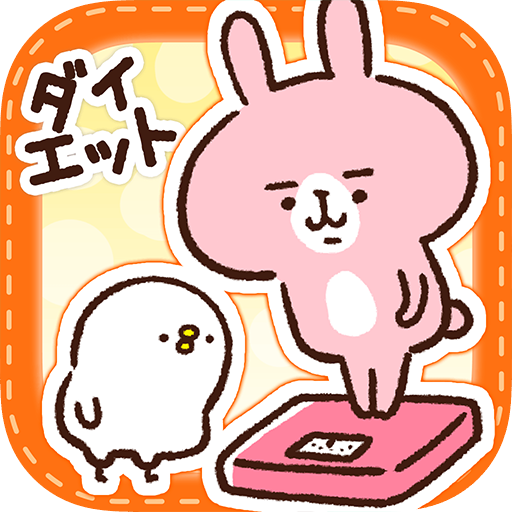
徐緩地瘦身-體重管理用App程式-
兒童 | UNITED, Inc.
在電腦上使用BlueStacks –受到5億以上的遊戲玩家所信任的Android遊戲平台。
Play Casual dieting-weight manager- on PC
New weight-management app with very popular cute illustrations from Japan!
This is a must-see for everybody who has ever tried a weight-management app without being able to actually stick with it!
The cute rabbit and Pisuke will casually support your diet this time!
[Characteristics]
1.- Cute graphs!
The illustrations that show up change depending on your weight's increase or decrease.
You can use the illustrations that appear on the graphs as stickers for the journal integrated within the app.
This ensures you won't feel depressed even if you gain some weight!
2.- Very complete journal function!
Not only you can keep a journal of your weight and body fat, but you can also write what you ate along with daily happenings!
Over 100 different stickers that you can choose to use depending on your daily mood!
The more you use the app, the more stickers you get, so that you can continue to enjoy keeping a daily record!
3.- You can use the stickers as wallpapers!
You can download the stickers that you used on the journal as wallpapers!
5 backgrounds available to choose from as well!
Keep writing on your journal to complete your wallpaper!
4.- Ideal for those who:
- want to go on a diet
- are looking for a healthy way to manage their weight
- just had a rebound after a diet
- always give up after dieting for a while
- find that regular journal apps are not enough
- are looking for cute wallpapers
- love cute illustrations
- like Kanahei
- use the LINE sticker series "Pisuke & Rabbit" a lot!
[A request from the app]
We would appreciate it if you would contact us regarding any malfunction of the app via the "Contact" option available within the "Others" menu in the app. If you report errors in your review, we may not be able to further inspect the issue. We appreciate your cooperation in helping us to improve our service!
This is a must-see for everybody who has ever tried a weight-management app without being able to actually stick with it!
The cute rabbit and Pisuke will casually support your diet this time!
[Characteristics]
1.- Cute graphs!
The illustrations that show up change depending on your weight's increase or decrease.
You can use the illustrations that appear on the graphs as stickers for the journal integrated within the app.
This ensures you won't feel depressed even if you gain some weight!
2.- Very complete journal function!
Not only you can keep a journal of your weight and body fat, but you can also write what you ate along with daily happenings!
Over 100 different stickers that you can choose to use depending on your daily mood!
The more you use the app, the more stickers you get, so that you can continue to enjoy keeping a daily record!
3.- You can use the stickers as wallpapers!
You can download the stickers that you used on the journal as wallpapers!
5 backgrounds available to choose from as well!
Keep writing on your journal to complete your wallpaper!
4.- Ideal for those who:
- want to go on a diet
- are looking for a healthy way to manage their weight
- just had a rebound after a diet
- always give up after dieting for a while
- find that regular journal apps are not enough
- are looking for cute wallpapers
- love cute illustrations
- like Kanahei
- use the LINE sticker series "Pisuke & Rabbit" a lot!
[A request from the app]
We would appreciate it if you would contact us regarding any malfunction of the app via the "Contact" option available within the "Others" menu in the app. If you report errors in your review, we may not be able to further inspect the issue. We appreciate your cooperation in helping us to improve our service!
在電腦上遊玩徐緩地瘦身-體重管理用App程式- . 輕易上手.
-
在您的電腦上下載並安裝BlueStacks
-
完成Google登入後即可訪問Play商店,或等你需要訪問Play商店十再登入
-
在右上角的搜索欄中尋找 徐緩地瘦身-體重管理用App程式-
-
點擊以從搜索結果中安裝 徐緩地瘦身-體重管理用App程式-
-
完成Google登入(如果您跳過了步驟2),以安裝 徐緩地瘦身-體重管理用App程式-
-
在首頁畫面中點擊 徐緩地瘦身-體重管理用App程式- 圖標來啟動遊戲