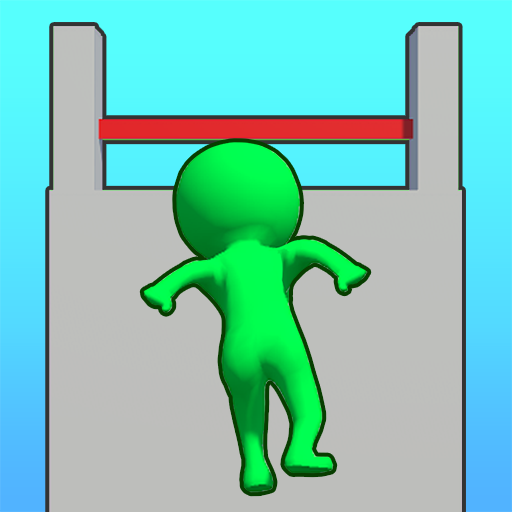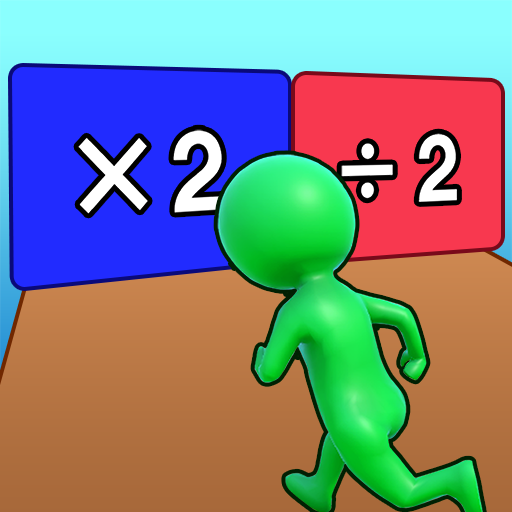このページには広告が含まれます
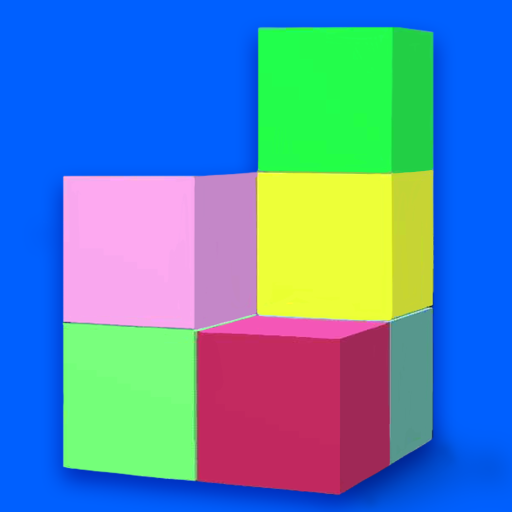
BlocksCount
頭脳系 | 株式会社 養鶏場
BlueStacksを使ってPCでプレイ - 5憶以上のユーザーが愛用している高機能Androidゲーミングプラットフォーム
Play BlocksCount on PC
It is a game where you can count the number of blocks and press the answer button to get the correct answer in 60 seconds.
If you answer correctly in succession, the number of blocks displayed at one time will increase.
On the contrary, if incorrect answers continue, the number of blocks will decrease.
Counting the number of blocks is said to help train spatial awareness.
Let's have fun and activate the brain!
If you answer correctly in succession, the number of blocks displayed at one time will increase.
On the contrary, if incorrect answers continue, the number of blocks will decrease.
Counting the number of blocks is said to help train spatial awareness.
Let's have fun and activate the brain!
BlocksCountをPCでプレイ
-
BlueStacksをダウンロードしてPCにインストールします。
-
GoogleにサインインしてGoogle Play ストアにアクセスします。(こちらの操作は後で行っても問題ありません)
-
右上の検索バーにBlocksCountを入力して検索します。
-
クリックして検索結果からBlocksCountをインストールします。
-
Googleサインインを完了してBlocksCountをインストールします。※手順2を飛ばしていた場合
-
ホーム画面にてBlocksCountのアイコンをクリックしてアプリを起動します。