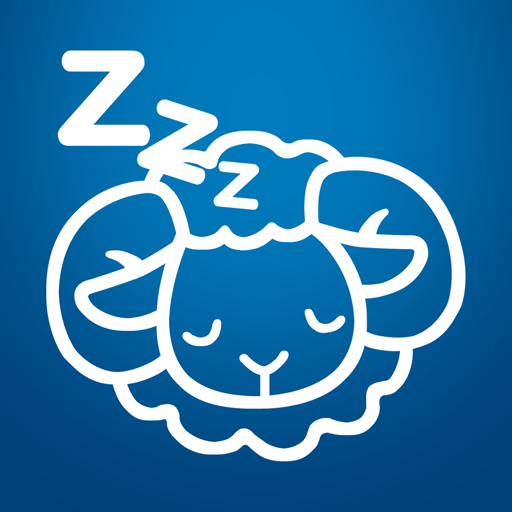このページには広告が含まれます

快眠サイクル時計 -無料の目覚まし時計アラーム
健康&フィットネス | Ateam Inc.
BlueStacksを使ってPCでプレイ - 5憶以上のユーザーが愛用している高機能Androidゲーミングプラットフォーム
Play Good Night's Sleep Alarm on PC
Enjoy a refreshing sleep and a comfortable awakening!
This application will gently awaken you at the right time.
■Wake up refreshed every morning!■
★Analyze your REM and non-REM sleep using the accelerometer!
★REM sleep is generally classified as the period of light sleep, while non-REM sleep is the period of heavy sleep.
★Good Night's Sleep Alarm ensures that you are in a light sleep cycle before sounding the alarm, allowing for a natural and comfortable awakening.
■A total of 20 tracks! Soothing Music and Stress-Free Alarm Tones■
When going to bed, you can pick from 10 original tracks to help you enjoy a restful sleep. This music has a calming effect and helps induce a pleasant night's rest. You can also choose from 10 original alarm tones. We have provided relaxing, stress-free tones that will make waking up a pleasure. (High energy alarms are also included, should you need them!)
■Use graphs to check your sleep progress!■
Each day, you can check how light or deep your sleep was and how many hours of sleep you got. You can then share your sleep graph through Twitter, Facebook or e-mail.
----------------------------------------------
◆Compatible OS
Android 2.3 or higher
----------------------------------------------
All of us on the ZeroApp team thank you for using our app!!
This application will gently awaken you at the right time.
■Wake up refreshed every morning!■
★Analyze your REM and non-REM sleep using the accelerometer!
★REM sleep is generally classified as the period of light sleep, while non-REM sleep is the period of heavy sleep.
★Good Night's Sleep Alarm ensures that you are in a light sleep cycle before sounding the alarm, allowing for a natural and comfortable awakening.
■A total of 20 tracks! Soothing Music and Stress-Free Alarm Tones■
When going to bed, you can pick from 10 original tracks to help you enjoy a restful sleep. This music has a calming effect and helps induce a pleasant night's rest. You can also choose from 10 original alarm tones. We have provided relaxing, stress-free tones that will make waking up a pleasure. (High energy alarms are also included, should you need them!)
■Use graphs to check your sleep progress!■
Each day, you can check how light or deep your sleep was and how many hours of sleep you got. You can then share your sleep graph through Twitter, Facebook or e-mail.
----------------------------------------------
◆Compatible OS
Android 2.3 or higher
----------------------------------------------
All of us on the ZeroApp team thank you for using our app!!
快眠サイクル時計 -無料の目覚まし時計アラームをPCでプレイ
-
BlueStacksをダウンロードしてPCにインストールします。
-
GoogleにサインインしてGoogle Play ストアにアクセスします。(こちらの操作は後で行っても問題ありません)
-
右上の検索バーに快眠サイクル時計 -無料の目覚まし時計アラームを入力して検索します。
-
クリックして検索結果から快眠サイクル時計 -無料の目覚まし時計アラームをインストールします。
-
Googleサインインを完了して快眠サイクル時計 -無料の目覚まし時計アラームをインストールします。※手順2を飛ばしていた場合
-
ホーム画面にて快眠サイクル時計 -無料の目覚まし時計アラームのアイコンをクリックしてアプリを起動します。