
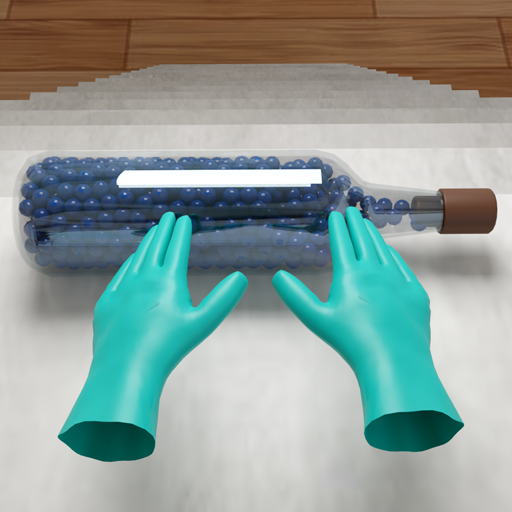
Bottle On Stairs: Rolling ASMR
Graj na PC z BlueStacks – Platforma gamingowa Android, która uzyskała zaufanie ponad 500 milionów graczy!
Strona zmodyfikowana w dniu: 2 sie 2023
Play Bottle On Stairs: Rolling ASMR on PC
In this one-of-a-kind ASMR experience, we bring you the therapeutic benefits of bottle smashing. The symphony of glass shattering against different surfaces is nothing short of pure bliss, creating an ambiance that melts away stress and tension.
Game features
🍾Stunning visuals and high quality sounds
🍾Easy, fun and addictive gameplay
🍾Friendly display
🍾Suitable for all ages, genders
🍾Relaxing and entertaining
🍾Customized bottles: cute themed bottle to high-end quality bottle style
When life gets overwhelming, turn to Bottle On Stairs: Rolling ASMR for the ultimate stress relief. Our bottle smashing ASMR game offers a unique way to unwind and find tranquility, leaving you feeling rejuvenated and at ease. Ready to test your bottle control skills and tackle thrilling stair challenges!
We update the game regularly with your suggestions, so leave us a review 5 ⭐️ to encourage us and we’ll do our best to improve the game.
Zagraj w Bottle On Stairs: Rolling ASMR na PC. To takie proste.
-
Pobierz i zainstaluj BlueStacks na PC
-
Zakończ pomyślnie ustawienie Google, aby otrzymać dostęp do sklepu Play, albo zrób to później.
-
Wyszukaj Bottle On Stairs: Rolling ASMR w pasku wyszukiwania w prawym górnym rogu.
-
Kliknij, aby zainstalować Bottle On Stairs: Rolling ASMR z wyników wyszukiwania
-
Ukończ pomyślnie rejestrację Google (jeśli krok 2 został pominięty) aby zainstalować Bottle On Stairs: Rolling ASMR
-
Klinij w ikonę Bottle On Stairs: Rolling ASMR na ekranie startowym, aby zacząć grę



