
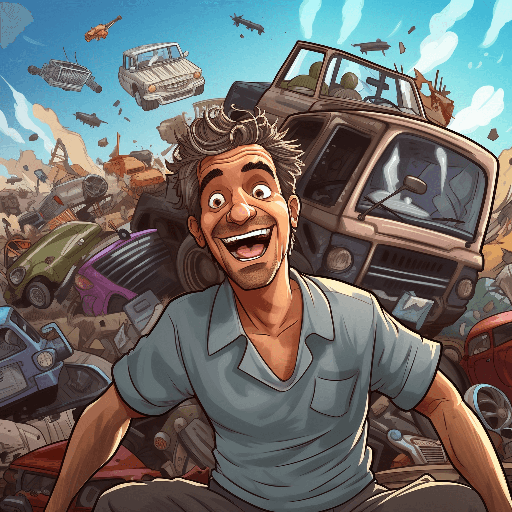
Junkyard Tycoon - Schrottplatz
Spiele auf dem PC mit BlueStacks - der Android-Gaming-Plattform, der über 500 Millionen Spieler vertrauen.
Seite geändert am: 29.12.2023
Play Junkyard Tycoon - Car Business Simulation Game on PC or Mac
If you are one of those car lovers, then this is the title for you. Especially when you got the chance of opening your own salvage car business. Right in your backyard! We truly believe any car deserves a second chance. The important thing is to never give up on them beauties, no matter what condition they’re in. Play Junkyard Tycoon – Car Business Simulation Game on PC and Mac with BlueStacks and become the salvage king, by buying scrape vehicles, detach their parts, sell them and make profit. This is all you need to become a true magnate! Simply keep buying as much as you can. There will always be someone in need of a specific car part. And when you are the only one who’s got it, you are also the one who is saying the price of it! Go from scrapyard to scrapyard looking for pieces with selling potential, and test your business skills in this thrilling simulation title! Download Junkyard Tycoon – Car Business Simulation Game on PC with BlueStacks, develop a proper business plan to put to good use and earn loads of money as the salvage king!
Spiele Junkyard Tycoon - Schrottplatz auf dem PC. Der Einstieg ist einfach.
-
Lade BlueStacks herunter und installiere es auf deinem PC
-
Schließe die Google-Anmeldung ab, um auf den Play Store zuzugreifen, oder mache es später
-
Suche in der Suchleiste oben rechts nach Junkyard Tycoon - Schrottplatz
-
Klicke hier, um Junkyard Tycoon - Schrottplatz aus den Suchergebnissen zu installieren
-
Schließe die Google-Anmeldung ab (wenn du Schritt 2 übersprungen hast), um Junkyard Tycoon - Schrottplatz zu installieren.
-
Klicke auf dem Startbildschirm auf das Junkyard Tycoon - Schrottplatz Symbol, um mit dem Spielen zu beginnen




