
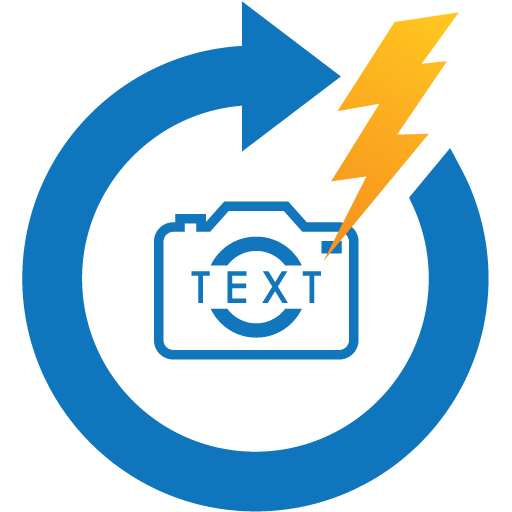
360 Worklist - Site Survey, Audit & Punch List
Play on PC with BlueStacks – the Android Gaming Platform, trusted by 500M+ gamers.
Page Modified on: December 31, 2019
Play 360 Worklist - Site Survey, Audit & Punch List on PC
360 Worklist is an easy to use App for field surveys, facility audits, energy survey, energy audit and for creating punch lists.
Take pictures with your mobile device, point to the issue or subject and write comments on picture explaining the issue.
Each picture is automatically stamped with:
- Address
- Time
- User
You may also add your own notations. So that all information is presented in one picture!
Multiple pictures can be compiled into an easy to read PDF!
Enable site surveyors and auditors to collect information about buildings and other facilities.
Use a smartphone to take pictures, enter text, and make notations on pictures.
Quickly and easily gather information about a site, including address, GPS location, time and date, and name of surveyor.
Share images as individual JPEG files or combine them to create a PDF file.
Use the collected information to create and manage work orders.
Share the image and text through email, or WIFI networks, or other wireless communications.
This app is useful for Energy Auditor, Building Inspector, Maintenance Managers, and Construction Contractors.
To learn how to use the app view tutorial
https://youtu.be/PvkLh1BW6_0
Play 360 Worklist - Site Survey, Audit & Punch List on PC. It’s easy to get started.
-
Download and install BlueStacks on your PC
-
Complete Google sign-in to access the Play Store, or do it later
-
Look for 360 Worklist - Site Survey, Audit & Punch List in the search bar at the top right corner
-
Click to install 360 Worklist - Site Survey, Audit & Punch List from the search results
-
Complete Google sign-in (if you skipped step 2) to install 360 Worklist - Site Survey, Audit & Punch List
-
Click the 360 Worklist - Site Survey, Audit & Punch List icon on the home screen to start playing




