
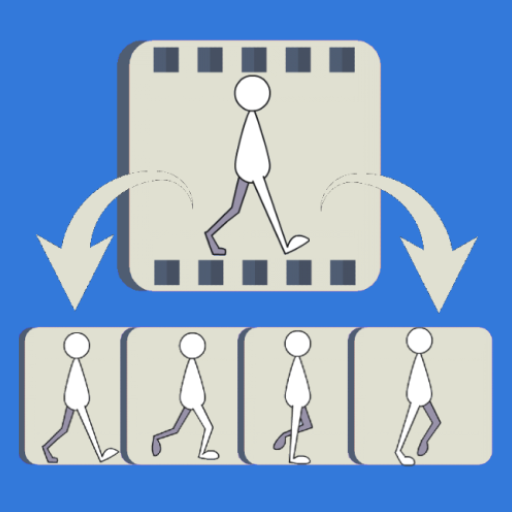
Video To Photo/Image/Picture/Pic - Frame Capture
BlueStacksを使ってPCでプレイ - 5憶以上のユーザーが愛用している高機能Androidゲーミングプラットフォーム
Play Video To Photo/Image/Picture/Pic - Frame Capture on PC
Unique feature: Frame carousel - With the help of the pane by pane viewer, you can precisely select the perfect moment by just scrolling through the sequence of frames
Time interval capture: Extract image every X seconds
Check your creations in the "Saved Photos" library section.
Save the photo to your device or share it with your friends.
Convert video to image that you can also use to train your Machine Learning models.
Video To Photo/Image/Picture/Pic - Frame CaptureをPCでプレイ
-
BlueStacksをダウンロードしてPCにインストールします。
-
GoogleにサインインしてGoogle Play ストアにアクセスします。(こちらの操作は後で行っても問題ありません)
-
右上の検索バーにVideo To Photo/Image/Picture/Pic - Frame Captureを入力して検索します。
-
クリックして検索結果からVideo To Photo/Image/Picture/Pic - Frame Captureをインストールします。
-
Googleサインインを完了してVideo To Photo/Image/Picture/Pic - Frame Captureをインストールします。※手順2を飛ばしていた場合
-
ホーム画面にてVideo To Photo/Image/Picture/Pic - Frame Captureのアイコンをクリックしてアプリを起動します。




