
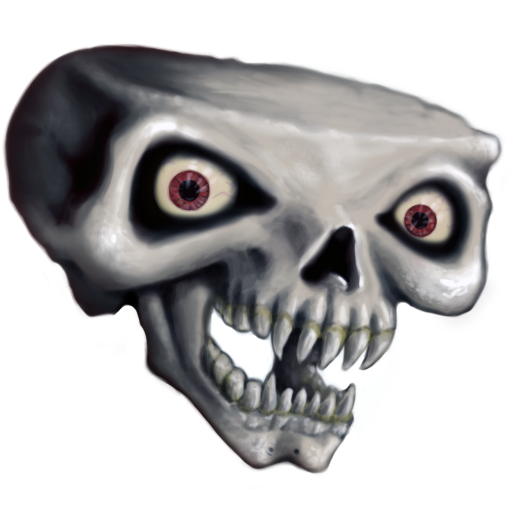
Nekronoid Arkanoid
Juega en PC con BlueStacks: la plataforma de juegos Android, en la que confían más de 500 millones de jugadores.
Página modificada el: 31 de octubre de 2018
Play Nekronoid Arkanoid on PC
Play as a necromancer with thirst for revenge who will use every weapon and power in his hands to destroy everything in his way!
-Original and tetric design, immerse yourself in a dark and sinister world
-Nice high quality graphics
-Remarkable particle effects
-Exclusive music, nicely fitting the game ambience
-90 original levels
-More than 50 different blocks
-Specific blocks with various resistances depending on its material (fire, hit and lighting resistance!)
-Necromancer rebound system which allows to adjust your accuracy
-Online score support, share your scores with your friends and try to become the best!
-Up to 3 score categories for level, try to finish all stages with maximum scores
-Take up to 7 potions to increase or decrease the power of the necromancer
-3 new spells to destroy blocks
-And many original items which will bring you more power
If you find any error, please send us an email and we will work on it.
Remember to vote for the app, so we will improve it :)
Thanks!
End user license:
http://www.katacombstudios.com/eula_en.html
Juega Nekronoid Arkanoid en la PC. Es fácil comenzar.
-
Descargue e instale BlueStacks en su PC
-
Complete el inicio de sesión de Google para acceder a Play Store, o hágalo más tarde
-
Busque Nekronoid Arkanoid en la barra de búsqueda en la esquina superior derecha
-
Haga clic para instalar Nekronoid Arkanoid desde los resultados de búsqueda
-
Complete el inicio de sesión de Google (si omitió el paso 2) para instalar Nekronoid Arkanoid
-
Haz clic en el ícono Nekronoid Arkanoid en la pantalla de inicio para comenzar a jugar




