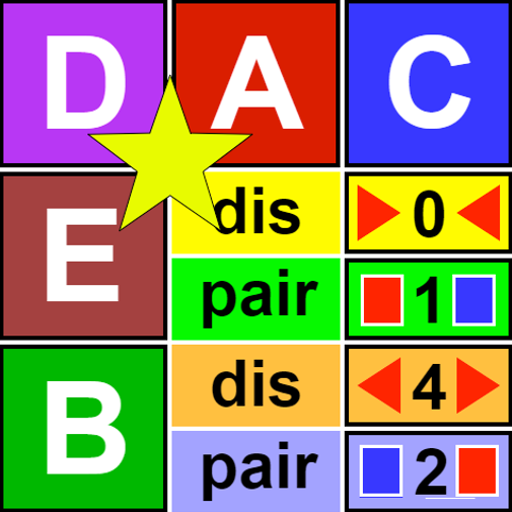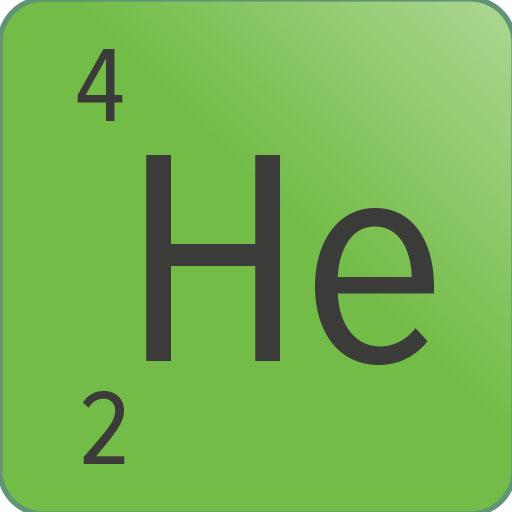KATAM™ Forest Mini
Graj na PC z BlueStacks – Platforma gamingowa Android, która uzyskała zaufanie ponad 500 milionów graczy!
Strona zmodyfikowana w dniu: 30 września 2019
Play KATAM™ Forest Mini on PC
KATAM™ Forest delivers detailed data of all the recorded trees and sample plots. The full app calculates mean diameter, diameter distribution, basal area, trees per ha, tree height, tree volumes, tree species distribution as well as size and geographical position of sample plot area. Data can be presented at all levels, from a single tree to the entire forest property.
KATAM™ Forest Mini is a simplified and limited free version of KATAM™ Forest, to allow new users to easily test the new forest measurement technology. The user guide will help you get up and running. To ensure high quality results, we strongly recommend you order reference signs from www.katam.se.
For increased functionality, handling multiple properties, stands and sample plots, exporting of data, see information about the professional version of KATAM™ Forest at the Katam website.
Zagraj w KATAM™ Forest Mini na PC. To takie proste.
-
Pobierz i zainstaluj BlueStacks na PC
-
Zakończ pomyślnie ustawienie Google, aby otrzymać dostęp do sklepu Play, albo zrób to później.
-
Wyszukaj KATAM™ Forest Mini w pasku wyszukiwania w prawym górnym rogu.
-
Kliknij, aby zainstalować KATAM™ Forest Mini z wyników wyszukiwania
-
Ukończ pomyślnie rejestrację Google (jeśli krok 2 został pominięty) aby zainstalować KATAM™ Forest Mini
-
Klinij w ikonę KATAM™ Forest Mini na ekranie startowym, aby zacząć grę