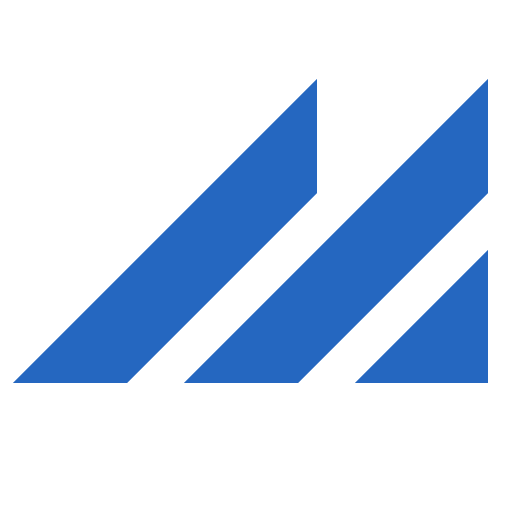Fuzia
Spiele auf dem PC mit BlueStacks - der Android-Gaming-Plattform, der über 500 Millionen Spieler vertrauen.
Seite geändert am: 4. November 2019
Play Fuzia on PC
You can use Fuzia to:
- Post pictures, original art and writing or any thoughts or ideas that pops into your mind!
- Upload your art or writing portfolios
- Hang out in the Fuzia Lounge, to browse and explore various forms of creative expressions
- Connect with fellow Fuziaites globally who share similar passions like you
- Get mentored and inspired by experts
- Join various channels to discuss of different topics and share your opinions
- Do what you love and Showcase yourself to the world
Spiele Fuzia auf dem PC. Der Einstieg ist einfach.
-
Lade BlueStacks herunter und installiere es auf deinem PC
-
Schließe die Google-Anmeldung ab, um auf den Play Store zuzugreifen, oder mache es später
-
Suche in der Suchleiste oben rechts nach Fuzia
-
Klicke hier, um Fuzia aus den Suchergebnissen zu installieren
-
Schließe die Google-Anmeldung ab (wenn du Schritt 2 übersprungen hast), um Fuzia zu installieren.
-
Klicke auf dem Startbildschirm auf das Fuzia Symbol, um mit dem Spielen zu beginnen