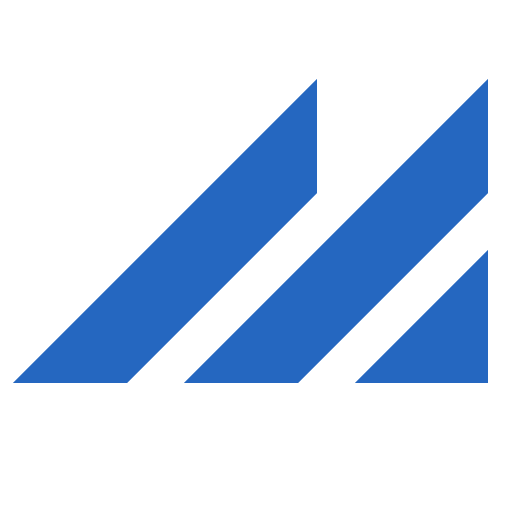Fuzia
Jouez sur PC avec BlueStacks - la plate-forme de jeu Android, approuvée par + 500M de joueurs.
Page Modifiée le: 4 novembre 2019
Play Fuzia on PC
You can use Fuzia to:
- Post pictures, original art and writing or any thoughts or ideas that pops into your mind!
- Upload your art or writing portfolios
- Hang out in the Fuzia Lounge, to browse and explore various forms of creative expressions
- Connect with fellow Fuziaites globally who share similar passions like you
- Get mentored and inspired by experts
- Join various channels to discuss of different topics and share your opinions
- Do what you love and Showcase yourself to the world
Jouez à Fuzia sur PC. C'est facile de commencer.
-
Téléchargez et installez BlueStacks sur votre PC
-
Connectez-vous à Google pour accéder au Play Store ou faites-le plus tard
-
Recherchez Fuzia dans la barre de recherche dans le coin supérieur droit
-
Cliquez pour installer Fuzia à partir des résultats de la recherche
-
Connectez-vous à Google (si vous avez ignoré l'étape 2) pour installer Fuzia
-
Cliquez sur l'icône Fuzia sur l'écran d'accueil pour commencer à jouer