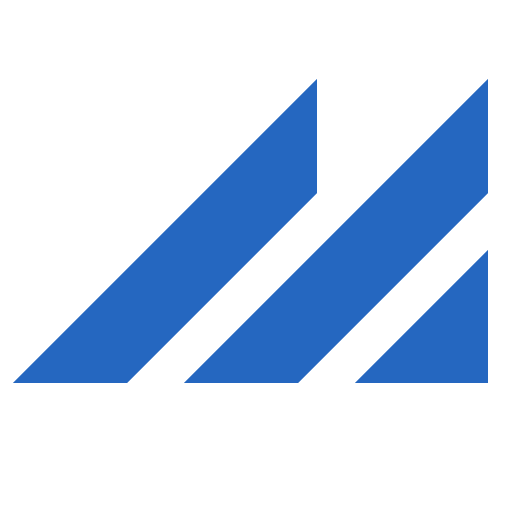このページには広告が含まれます

Fuzia
ソーシャルネットワーク | Gunjan Sinha
BlueStacksを使ってPCでプレイ - 5憶以上のユーザーが愛用している高機能Androidゲーミングプラットフォーム
Play Fuzia on PC
When you think of creativity, empowerment, talent and womenpower, you cannot miss to be a part of FUZIA- the biggest online platform for women to explore, with over 4 million followers across social media platforms, Fuzia app is the perfect place to keep your passions alive and be what you want to be. Share your works, talents and thoughts, be it in the form of writings, poetry, photography, art, music, videos etc. Explore and get inspired from over 1,00,000 creative posts, shared by 25000+ users coming from 35+ countries. Download the app to be a part of this empowering global platform!
You can use Fuzia to:
- Post pictures, original art and writing or any thoughts or ideas that pops into your mind!
- Upload your art or writing portfolios
- Hang out in the Fuzia Lounge, to browse and explore various forms of creative expressions
- Connect with fellow Fuziaites globally who share similar passions like you
- Get mentored and inspired by experts
- Join various channels to discuss of different topics and share your opinions
- Do what you love and Showcase yourself to the world
You can use Fuzia to:
- Post pictures, original art and writing or any thoughts or ideas that pops into your mind!
- Upload your art or writing portfolios
- Hang out in the Fuzia Lounge, to browse and explore various forms of creative expressions
- Connect with fellow Fuziaites globally who share similar passions like you
- Get mentored and inspired by experts
- Join various channels to discuss of different topics and share your opinions
- Do what you love and Showcase yourself to the world
FuziaをPCでプレイ
-
BlueStacksをダウンロードしてPCにインストールします。
-
GoogleにサインインしてGoogle Play ストアにアクセスします。(こちらの操作は後で行っても問題ありません)
-
右上の検索バーにFuziaを入力して検索します。
-
クリックして検索結果からFuziaをインストールします。
-
Googleサインインを完了してFuziaをインストールします。※手順2を飛ばしていた場合
-
ホーム画面にてFuziaのアイコンをクリックしてアプリを起動します。