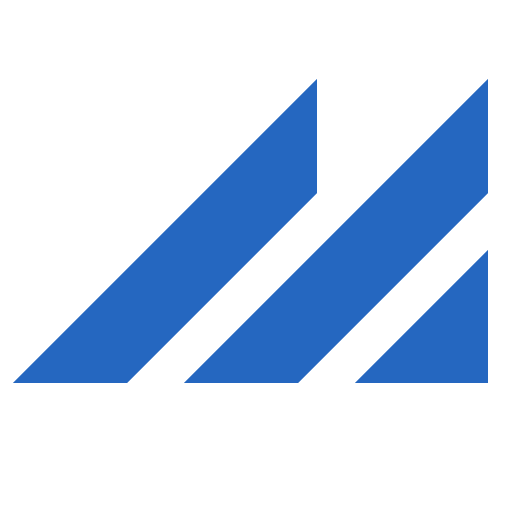Fuzia
Graj na PC z BlueStacks – Platforma gamingowa Android, która uzyskała zaufanie ponad 500 milionów graczy!
Strona zmodyfikowana w dniu: 4 listopada 2019
Play Fuzia on PC
You can use Fuzia to:
- Post pictures, original art and writing or any thoughts or ideas that pops into your mind!
- Upload your art or writing portfolios
- Hang out in the Fuzia Lounge, to browse and explore various forms of creative expressions
- Connect with fellow Fuziaites globally who share similar passions like you
- Get mentored and inspired by experts
- Join various channels to discuss of different topics and share your opinions
- Do what you love and Showcase yourself to the world
Zagraj w Fuzia na PC. To takie proste.
-
Pobierz i zainstaluj BlueStacks na PC
-
Zakończ pomyślnie ustawienie Google, aby otrzymać dostęp do sklepu Play, albo zrób to później.
-
Wyszukaj Fuzia w pasku wyszukiwania w prawym górnym rogu.
-
Kliknij, aby zainstalować Fuzia z wyników wyszukiwania
-
Ukończ pomyślnie rejestrację Google (jeśli krok 2 został pominięty) aby zainstalować Fuzia
-
Klinij w ikonę Fuzia na ekranie startowym, aby zacząć grę