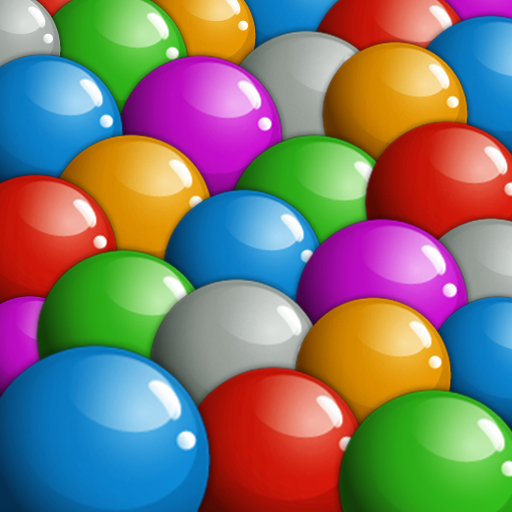Bash Bottles - Roll And Smash
Jouez sur PC avec BlueStacks - la plate-forme de jeu Android, approuvée par + 500M de joueurs.
Page Modifiée le: 23 nov. 2023
Play Bash Bottles - Roll And Smash on PC or Mac
Bash Bottles – Roll And Smash is a Casual game developed by Kasur Games. BlueStacks app player is the best Android emulator to play this Android game on your PC or Mac for an immersive gaming experience.
About the Game
Bash Bottles – Roll And Smash is a hyper-casual mobile game by Kasur Games that challenges your aim and precision. Roll your way through a vibrant world of bottle-busting action, where every level promises fresh excitement and explosive fun. Are you ready to roll, aim, and conquer the bottle-bashing chaos?
Game Features
Aim and Roll
Refine your aim as you attempt the perfect roll to smash those targets.
Bottle Bonanza
Enjoy the ultimate satisfaction as you crush bottle after bottle in a visual frenzy.
Power-Up Play
Activate awesome power-ups like Triple Ball, Huuuge Ball, and the Bomb Ball for even bigger thrills.
Diverse Levels
Tackle a variety of levels with escalating challenges to keep you on your toes.
Global Leaderboards
Compete with players worldwide and stake your claim on the leaderboards.
Roll into the strategic, bottle-smashing adventure on your PC with BlueStacks for optimum gameplay!
Jouez à Bash Bottles - Roll And Smash sur PC. C'est facile de commencer.
-
Téléchargez et installez BlueStacks sur votre PC
-
Connectez-vous à Google pour accéder au Play Store ou faites-le plus tard
-
Recherchez Bash Bottles - Roll And Smash dans la barre de recherche dans le coin supérieur droit
-
Cliquez pour installer Bash Bottles - Roll And Smash à partir des résultats de la recherche
-
Connectez-vous à Google (si vous avez ignoré l'étape 2) pour installer Bash Bottles - Roll And Smash
-
Cliquez sur l'icône Bash Bottles - Roll And Smash sur l'écran d'accueil pour commencer à jouer