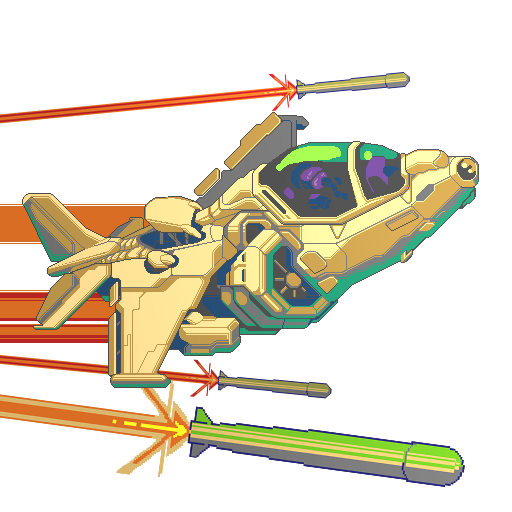Bash Bottles - Roll And Smash
BlueStacksを使ってPCでプレイ - 5憶以上のユーザーが愛用している高機能Androidゲーミングプラットフォーム
Play Bash Bottles - Roll And Smash on PC or Mac
Bash Bottles – Roll And Smash is a Casual game developed by Kasur Games. BlueStacks app player is the best Android emulator to play this Android game on your PC or Mac for an immersive gaming experience.
About the Game
Bash Bottles – Roll And Smash is a hyper-casual mobile game by Kasur Games that challenges your aim and precision. Roll your way through a vibrant world of bottle-busting action, where every level promises fresh excitement and explosive fun. Are you ready to roll, aim, and conquer the bottle-bashing chaos?
Game Features
Aim and Roll
Refine your aim as you attempt the perfect roll to smash those targets.
Bottle Bonanza
Enjoy the ultimate satisfaction as you crush bottle after bottle in a visual frenzy.
Power-Up Play
Activate awesome power-ups like Triple Ball, Huuuge Ball, and the Bomb Ball for even bigger thrills.
Diverse Levels
Tackle a variety of levels with escalating challenges to keep you on your toes.
Global Leaderboards
Compete with players worldwide and stake your claim on the leaderboards.
Roll into the strategic, bottle-smashing adventure on your PC with BlueStacks for optimum gameplay!
Bash Bottles - Roll And SmashをPCでプレイ
-
BlueStacksをダウンロードしてPCにインストールします。
-
GoogleにサインインしてGoogle Play ストアにアクセスします。(こちらの操作は後で行っても問題ありません)
-
右上の検索バーにBash Bottles - Roll And Smashを入力して検索します。
-
クリックして検索結果からBash Bottles - Roll And Smashをインストールします。
-
Googleサインインを完了してBash Bottles - Roll And Smashをインストールします。※手順2を飛ばしていた場合
-
ホーム画面にてBash Bottles - Roll And Smashのアイコンをクリックしてアプリを起動します。