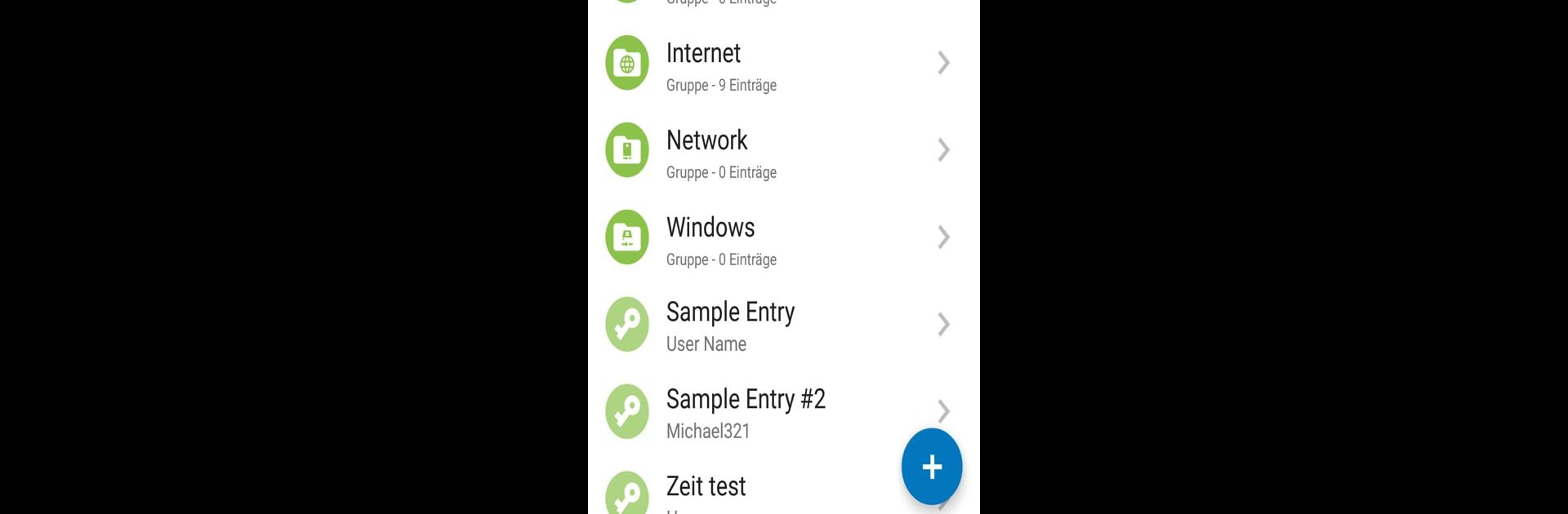

Keepass2Android Password Safe
BlueStacksを使ってPCでプレイ - 5憶以上のユーザーが愛用している高機能Androidゲーミングプラットフォーム
Run Keepass2Android Password Safe on PC or Mac
What’s better than using Keepass2Android Password Safe by Philipp Crocoll (Croco Apps)? Well, try it on a big screen, on your PC or Mac, with BlueStacks to see the difference.
About the App
Ever scramble to remember a password right when you need it? Yeah, we’ve all been there. Keepass2Android Password Safe lets you keep all your logins, access codes, and private notes tucked away in one secure spot—no more sticky note chaos or memory gymnastics. If you’re already using a tool like KeePass on your PC, this app makes syncing super straightforward, so your passwords always travel with you. It’s straightforward, reliable, and built with your security in mind.
App Features
-
Encrypted Password Vault
Safely store everything from passwords and PINs to important notes in an encrypted database—protected with trusted encryption tech. -
KeePass Compatibility
Pull in databases from KeePass (both v1 and v2), KeePassXC, MiniKeePass, and lots of other apps that use the same format. Easy switching, no headaches. -
QuickUnlock and Biometrics
Hate entering long, complicated master passwords every time? Just unlock once, then re-open your database with a couple of characters or your fingerprint—way faster and still secure. -
Cloud & Local Sync
Keep your vault up-to-date wherever you go. Sync through Dropbox, Google Drive, SFTP, WebDAV, or your own server. Not a fan of cloud storage? There’s an offline option, too. -
AutoFill for Apps & Websites
Stop copying and pasting! The built-in AutoFill service and soft-keyboard make logging into apps and websites painless and more secure. -
Advanced Security Features
The app’s got some impressive tricks: support for multiple encryption algorithms, Yubikey unlock, different TOTP options, templates for different types of entries, and you can even set up child databases to share some passwords but keep others private. -
Completely Free & Open Source
No sneakily hidden fees. You can even check the code if you’re curious about how it works.
By the way, if you want to manage your passwords from your PC or Mac with a full keyboard, you can use Keepass2Android Password Safe through BlueStacks for some extra convenience.
Big screen. Bigger performance. Use BlueStacks on your PC or Mac to run your favorite apps.
Keepass2Android Password SafeをPCでプレイ
-
BlueStacksをダウンロードしてPCにインストールします。
-
GoogleにサインインしてGoogle Play ストアにアクセスします。(こちらの操作は後で行っても問題ありません)
-
右上の検索バーにKeepass2Android Password Safeを入力して検索します。
-
クリックして検索結果からKeepass2Android Password Safeをインストールします。
-
Googleサインインを完了してKeepass2Android Password Safeをインストールします。※手順2を飛ばしていた場合
-
ホーム画面にてKeepass2Android Password Safeのアイコンをクリックしてアプリを起動します。




