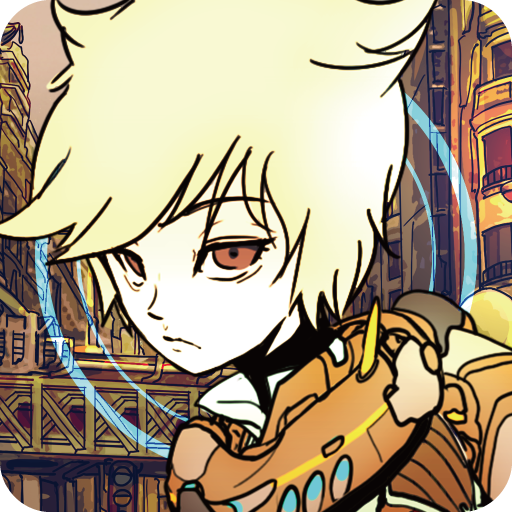One Thousand Lies
Graj na PC z BlueStacks – Platforma gamingowa Android, która uzyskała zaufanie ponad 500 milionów graczy!
Strona zmodyfikowana w dniu: 30 maja 2016
Play One Thousand Lies on PC
... than the greatest liar of them all.
Based on a story that should be true, One Thousand Lies tells the tale of Ciarán Endyein, a liar writing the fable of a wolf longing to reach the Sun.
One day, Ciarán starts receiving enigmatic emails from a mysterious sender, turning his everyday life into a mess of a romantic comedy with psychological themes mixed in. What lies beyond the mystery he's been presented with? In the words of Harry H.: "If you want to know the truth, go find it".
If you liked this game do not doubt checking out my new game in development: https://www.lotusreverie.com/
Zagraj w One Thousand Lies na PC. To takie proste.
-
Pobierz i zainstaluj BlueStacks na PC
-
Zakończ pomyślnie ustawienie Google, aby otrzymać dostęp do sklepu Play, albo zrób to później.
-
Wyszukaj One Thousand Lies w pasku wyszukiwania w prawym górnym rogu.
-
Kliknij, aby zainstalować One Thousand Lies z wyników wyszukiwania
-
Ukończ pomyślnie rejestrację Google (jeśli krok 2 został pominięty) aby zainstalować One Thousand Lies
-
Klinij w ikonę One Thousand Lies na ekranie startowym, aby zacząć grę