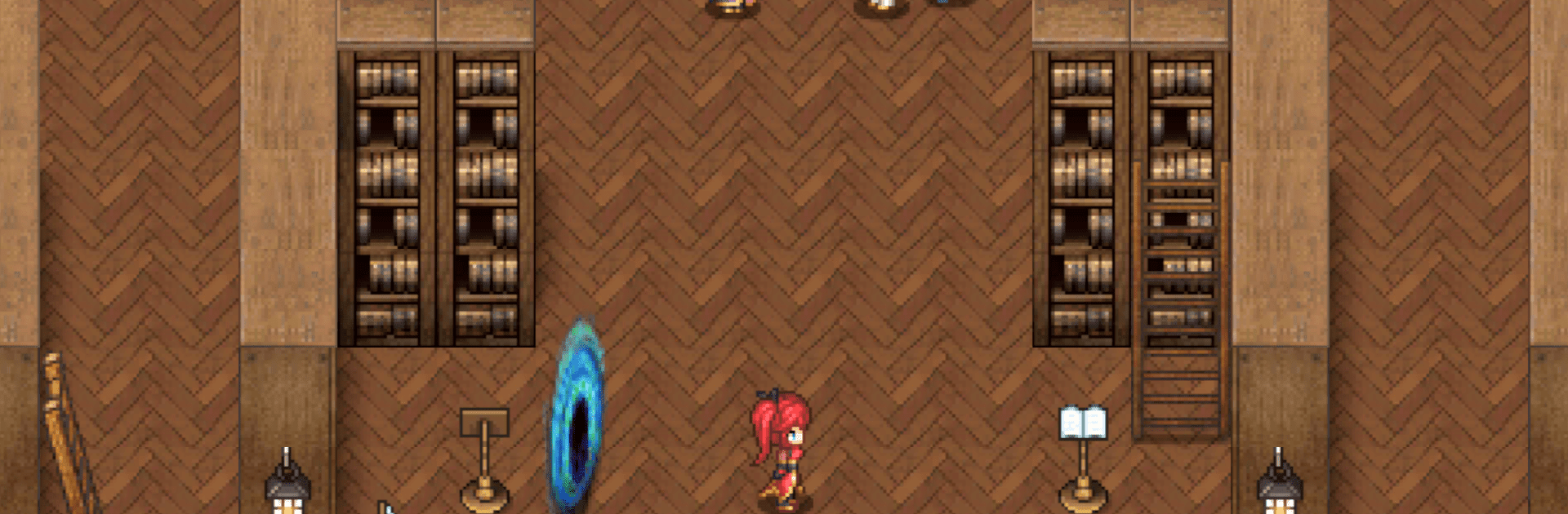

RPG Novel Rogue
Играйте на ПК с BlueStacks – игровой платформе для приложений на Android. Нас выбирают более 500 млн. игроков.
Страница изменена: 11 нояб. 2024 г.
Play RPG Novel Rogue on PC or Mac
Join millions to experience RPG Novel Rogue, an exciting Card game from KEMCO. With BlueStacks App Player, you are always a step ahead of your opponent, ready to outplay them with faster gameplay and better control with the mouse and keyboard on your PC or Mac.
About the Game
In “RPG Novel Rogue” by KEMCO, step into a world where magic and strategy collide. You’re an apprentice named Write, diving into four enchanted tomes under the watchful eye of Yuisil, the Witch of Portals. Each book takes you to a distinct realm, and your choices blend with fate to decide the course of epic tales. Engage in thrilling, turn-based card battles that demand quick thinking and adaptability.
Game Features
-
Dynamic Deck-Building
Develop and customize your decks with unique card systems tailored to each of the four magical books. Collect cards and wield the power of Ink to enhance your strategies. -
Pixel Art & Immersive Battles
Experience stunning pixel art as you navigate through the game’s beautifully crafted worlds. Each battle challenges your tactical skills in fast-paced, turn-based combat. -
Multiple Endings
Shape destinies and uncover different endings based on your decisions. Every choice matters, adding layers of replayability. -
Play for Free with Options
Enjoy the complete game for free. Ads can be removed via in-app purchases, or opt for the premium edition for bonus content.
Enjoy “RPG Novel Rogue” on your PC using BlueStacks for an optimized experience.
Start your journey now. Download the game on BlueStacks, invite your friends, and march on a new adventure.
Играйте в игру RPG Novel Rogue на ПК. Это легко и просто.
-
Скачайте и установите BlueStacks на ПК.
-
Войдите в аккаунт Google, чтобы получить доступ к Google Play, или сделайте это позже.
-
В поле поиска, которое находится в правой части экрана, введите название игры – RPG Novel Rogue.
-
Среди результатов поиска найдите игру RPG Novel Rogue и нажмите на кнопку "Установить".
-
Завершите авторизацию в Google (если вы пропустили этот шаг в начале) и установите игру RPG Novel Rogue.
-
Нажмите на ярлык игры RPG Novel Rogue на главном экране, чтобы начать играть.



