
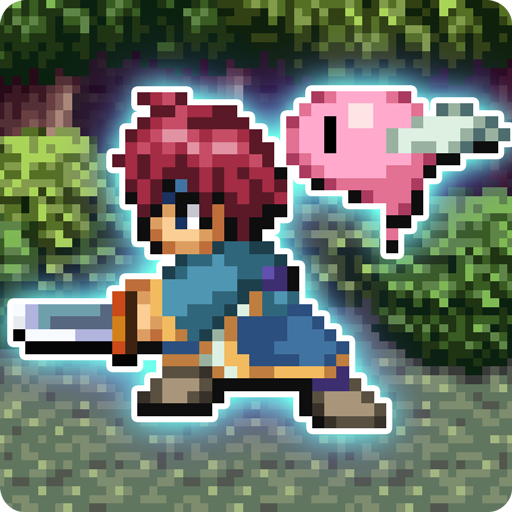
RPG Cross Hearts Arcadia
Spiele auf dem PC mit BlueStacks - der Android-Gaming-Plattform, der über 500 Millionen Spieler vertrauen.
Seite geändert am: 25. Dezember 2017
Play RPG Cross Hearts Arcadia on PC
33% OFF(USD 5.99 -> USD 3.99)!!!
A great adventure between an Eng and its Algiz!
Researching an ancient ruin, Nirva hears a strange voice that leads him to an "egg" deep in the ruin which he takes home.
In time, that egg turns into a curious fairy.
The fairy named Tylt asks Nirva to travel to the Genesis Sanctuary together...
A fantasy RPG where you set off from the floating continent Nirva calls home with his mysterious fairy Tylt on an adventure to find the Genesis Sanctuary!
Tylt - A fairy that evolves
Tylt grows as you progress in the adventure.
Tylt's appearance and form will change with each evolution. Each change depends on a number of factors.
Try different things to see other sides of Tylt.
Travel together with friends
Nirva meets many unique characters that support him in various quests.
They provide support in battle and also influence Nirva's bond with Tylt.
Create equipment at the Forge
You can create or disassemble specific weapons at the Forges in towns and villages.
To create weapons, you must have "recipes" from people and the required materials in your inventory.
You can also get materials by disassembling unnecessary weapons.
Challenger's Hall
Purchase additional CHA points at the Challenger's Hall.
CHA points can be used to purchase items which include a key to enter a special dungeon where you can get rare items and other items unavailable in the main story.
Enjoy a greater adventure with in-app purchases!
*In-app purchases are not required to finish the main story.
*The actual price might differ depending on the region.
[IMPORTANT NOTICE]
Your use of the application requires your agreement to the following EULA and 'Privacy Policy and Notice'. If you do not agree, please do not download our application.
End User License Agreement: http://kemco.jp/eula/index.html
Privacy Policy and Notice: http://www.kemco.jp/app_pp/privacy.html
[Supported OS]
- 2.1 and up
[SD Card Storage]
- Enabled
[Supported Languages]
- Japanese, English (How to switch to English on ver 1.0.2g: Title screen > Option > Language)
Get the latest information!
[Newsletter]
http://kemcogame.com/c8QM
[Facebook page]
http://www.facebook.com/kemco.global
(C)2012-2013 KEMCO/Hit-Point
Spiele RPG Cross Hearts Arcadia auf dem PC. Der Einstieg ist einfach.
-
Lade BlueStacks herunter und installiere es auf deinem PC
-
Schließe die Google-Anmeldung ab, um auf den Play Store zuzugreifen, oder mache es später
-
Suche in der Suchleiste oben rechts nach RPG Cross Hearts Arcadia
-
Klicke hier, um RPG Cross Hearts Arcadia aus den Suchergebnissen zu installieren
-
Schließe die Google-Anmeldung ab (wenn du Schritt 2 übersprungen hast), um RPG Cross Hearts Arcadia zu installieren.
-
Klicke auf dem Startbildschirm auf das RPG Cross Hearts Arcadia Symbol, um mit dem Spielen zu beginnen


![[Premium] Alvastia Chronicles](https://cdn-icon.bluestacks.com/lh3/Gd-iIWCrxZ31_TC6ngJZJYjb8qsEqqKt_Z7odWrl4P-mihiVZvwOMaABuIOR5DTJAwSY)

