

RPG Shelterra the Skyworld
Spiele auf dem PC mit BlueStacks - der Android-Gaming-Plattform, der über 500 Millionen Spieler vertrauen.
Seite geändert am: 26. März 2015
Play RPG Shelterra the Skyworld on PC
44% OFF(USD 8.99 -> USD 4.99)!!!
Discover the Skyworld in this fantasy RPG!!!
Will the floating continent fall, or will you be the one to save it...
Claude lives on Shelterra, a floating continent that is not tainted by Odium.
His dream of being a professional adventurer starts with a request for an escort to a cave.
He finds out that Shelterra is in danger of falling to the surface and that his talking stone is really an Artifact, a spirit slated to save Shelterra.
With the Orlok regime on his side, he steps up to save Shelterra.
Save the Skyworld
Experience the heights of the Skyworld throughout your adventures, dungeons, and battles across the floating continent.
Move freely around this open world that has amazing depth.
Learn Skills
You can learn skills by attacking enemies.
Gather information about skill learning form informants, and look for enemies with skills that can aid you in your adventure.
Power up your character by learning more skills.
Summon Artifacts
You can fight alongside spirits by summoning Artifacts into battle.
Use the powerful skills of these spirits, or rely on them to guard you from enemy attacks.
Summon Artifacts to important battles to go all out.
*This game features some in-app-purchase content. While in-app-purchase content requires additional fees, by no means it is necessary for finishing the game.
*The actual price might differ depending on the region.
[Supported OS]
- 2.2 and up
[SD Card Storage]
- Enabled
[Languages]
- Japanese, English
[IMPORTANT NOTICE]
Your use of the application requires your agreement to the following EULA and 'Privacy Policy and Notice'. If you do not agree, please do not download our application.
End User License Agreement: http://kemco.jp/eula/index.html
Privacy Policy and Notice: http://www.kemco.jp/app_pp/privacy.html
(C)2013 KEMCO/MAGITEC
Spiele RPG Shelterra the Skyworld auf dem PC. Der Einstieg ist einfach.
-
Lade BlueStacks herunter und installiere es auf deinem PC
-
Schließe die Google-Anmeldung ab, um auf den Play Store zuzugreifen, oder mache es später
-
Suche in der Suchleiste oben rechts nach RPG Shelterra the Skyworld
-
Klicke hier, um RPG Shelterra the Skyworld aus den Suchergebnissen zu installieren
-
Schließe die Google-Anmeldung ab (wenn du Schritt 2 übersprungen hast), um RPG Shelterra the Skyworld zu installieren.
-
Klicke auf dem Startbildschirm auf das RPG Shelterra the Skyworld Symbol, um mit dem Spielen zu beginnen



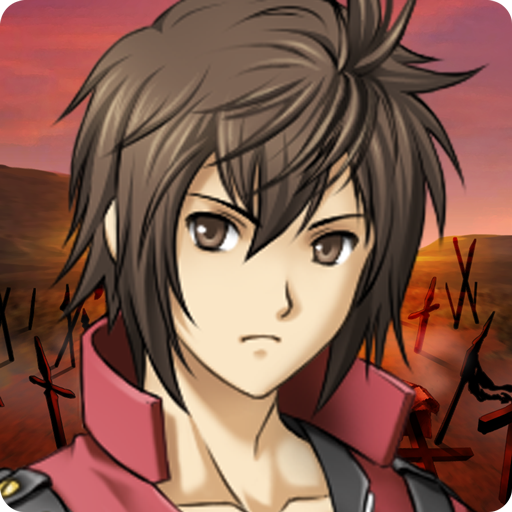
![[Premium] RPG Dragon Lapis](https://cdn-icon.bluestacks.com/lh3/IP1G6GyvSOnvXmEQ4vLTZojeCiOrMcXerNaFl3_hjAkBIbwTWsRH-sRSG4rF2WbRV9k)