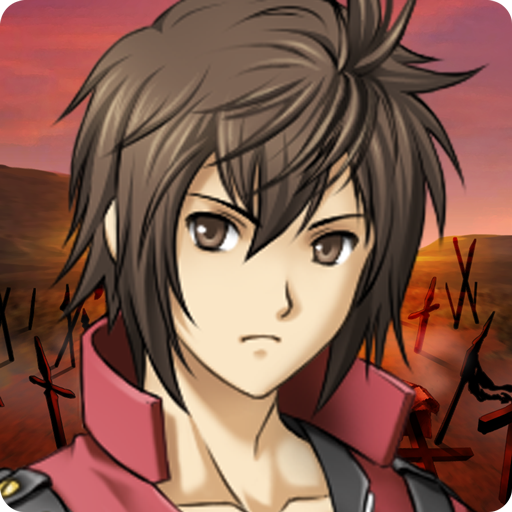RPG Dead Dragons
Juega en PC con BlueStacks: la plataforma de juegos Android, en la que confían más de 500 millones de jugadores.
Página modificada el: 1 de octubre de 2014
Play RPG Dead Dragons on PC
38% OFF(USD 7.99 -> USD 4.99)!!!
Who will survive, dragons or humans?
100 years ago, dragons were defeated by humans, and the world became peaceful.
However, one day, the main character in the story hears a rumor about the dragons which were supposed to be extinct, and comes across a mysterious young girl...
A dragon-hunting RPG where you can enjoy freestyle battles, using a wide range of skills, and the unique 'Rotation' system!
Rotation Battles
When choosing an action during battles, in addition to the standard commands, you can change the battle setting between 'Rotation' and 'Stay'. If you choose 'Rotation', at the end of the character's action, the positions of all the members of the party will change. If you choose 'Stay', the characters' positions will not change.
When selecting actions, the order of the following turns is displayed on the right of the screen, so it is possible to change enemies' positions appropriately. For example, when an enemy is going to attack, you can bring a character with high defensive strength to the vanguard, and conversely, you can move a character with low defensive strength to the rearguard.
Ruin Mode
In a normal attack, you can launch a Downshot, in which you can choose one of three attack points. If you manage to hit the enemy's weakpoint, a critical attack is unleashed. In addition, if you succeed with a Downshot three times, your Ruin Gauge will reach its maximum value, and you will be able to make use of the powerful Ruin Mode.
In Ruin Mode, you can summon special sub-characters, and make use of powerful skills. If you use these well, it is possible to inflict huge damage in a single attack.
*This game features some in-app-purchase content. While in-app-purchase content requires additional fees, by no means it is necessary for finishing the game.
*The actual price might differ depending on the region.
[Supported OS]
- 2.2 and up
[SD Card Storage]
- Enabled
[Languages]
- English, Japanese
[Non-Supported Devices]
This app has generally been tested to work on any mobile device released in Japan. We cannot guarantee support on other devices.
[IMPORTANT NOTICE]
Your use of the application requires your agreement to the following EULA and 'Privacy Policy and Notice'. If you do not agree, please do not download our application.
End User License Agreement: http://kemco.jp/eula/index.html
Privacy Policy and Notice: http://www.kemco.jp/app_pp/privacy.html
Get the latest information!
[Newsletter]
http://kemcogame.com/c8QM
[Facebook page]
http://www.facebook.com/kemco.global
(C)2014 KEMCO/MAGITEC
Juega RPG Dead Dragons en la PC. Es fácil comenzar.
-
Descargue e instale BlueStacks en su PC
-
Complete el inicio de sesión de Google para acceder a Play Store, o hágalo más tarde
-
Busque RPG Dead Dragons en la barra de búsqueda en la esquina superior derecha
-
Haga clic para instalar RPG Dead Dragons desde los resultados de búsqueda
-
Complete el inicio de sesión de Google (si omitió el paso 2) para instalar RPG Dead Dragons
-
Haz clic en el ícono RPG Dead Dragons en la pantalla de inicio para comenzar a jugar