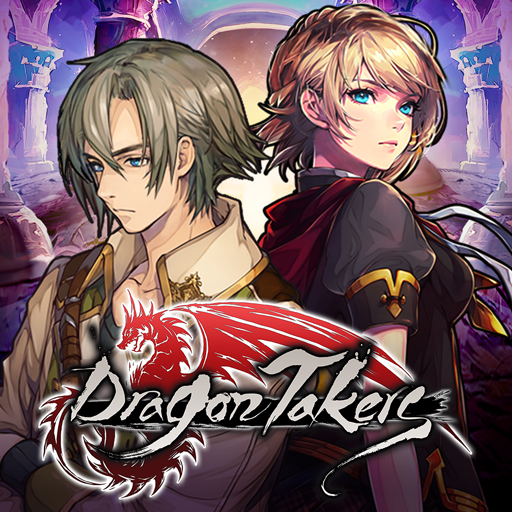SRPG Eldgear
Juega en PC con BlueStacks: la plataforma de juegos Android, en la que confían más de 500 millones de jugadores.
Página modificada el: 10 oct 2024
Play SRPG Eldgear on PC or Mac
SRPG Eldgear is a Role-playing game developed by KEMCO. BlueStacks app player is the best Android emulator to play this Android game on your PC or Mac for an immersive gaming experience.
About the Game
Enjoy ultimate grid-based strategy RPG with over 400 unique characters in this classic-style Tactical SRPG Eldgear for iOS and Android by KEMCO, set in the magical world of Argenia! Enter the fray with powerful tactical, turn-based combat in which making strategic choices on the fly alters your chances of success. There’s bound to be, erm, some pretty hardcore pixel animations and combat sequences.
Game Features:
- One-of-a-kind Fighting Styles: Combat in your style with lightning-swift warrior to a slow yet steady team player.
- Dynamic Pixel Animations – Colorful, action-packed pixel art that shines and shimmers…!
- Special Attacks: Use EMA and EXA abilities to perform super special moves.
- Advanced Team Tactics: Jump into action with smarter coordinated assaults.
Folks who want to get the SRPG goodness onto bigger screens should check out BlueStacks. This exciting tactical adventure, SRPG Eldgear offers a brand new strategic era that is not to be missed!
Juega SRPG Eldgear en la PC. Es fácil comenzar.
-
Descargue e instale BlueStacks en su PC
-
Complete el inicio de sesión de Google para acceder a Play Store, o hágalo más tarde
-
Busque SRPG Eldgear en la barra de búsqueda en la esquina superior derecha
-
Haga clic para instalar SRPG Eldgear desde los resultados de búsqueda
-
Complete el inicio de sesión de Google (si omitió el paso 2) para instalar SRPG Eldgear
-
Haz clic en el ícono SRPG Eldgear en la pantalla de inicio para comenzar a jugar