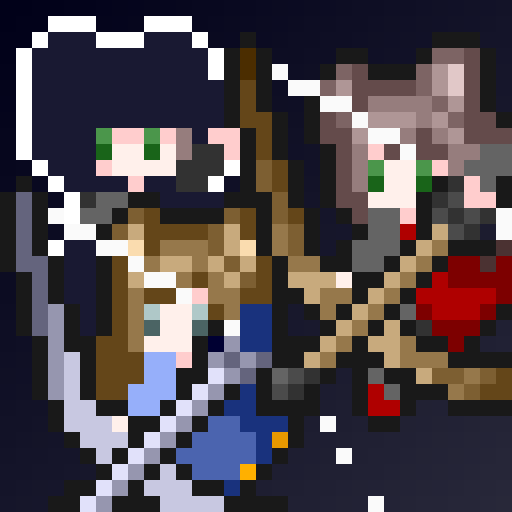Yōdanji: The Roguelike
เล่นบน PC ผ่าน BlueStacks - Android Gaming Platform ที่ได้รับความไว้วางใจจากเกมเมอร์ 500 ล้านคนทั่วโลก
Page Modified on: 20 ธันวาคม 2560
Play Yōdanji: The Roguelike on PC
Features:
- Traditional roguelike with touch controls in mind
- Spooky cute pixel-art graphics
- Huge variety of playable characters
- Fancy "ō" letter that destroys our SEO (Yodanji and yokai, anyone?)
* Comparing with other KEMCO RPGs, Yōdanji has a much steeper learning curve and is more difficult in general. Don't be deterred, though! "The greater the obstacle, the more glory in overcoming it", or so they say. And if you are unfamiliar with roguelikes, getting good in Yōdanji can open up a whole new world of games!
[Supported OS]
- 4.1 and up
[Game Controller]
- Optimized
[SD Card Storage]
- Enabled
[Languages]
- English
[Non-Supported Devices]
This app has generally been tested to work on any mobile device released in Japan. We cannot guarantee full support on other devices.
[IMPORTANT NOTICE]
Your use of the application requires your agreement to the following EULA and 'Privacy Policy and Notice'. If you do not agree, please do not download our application.
End User License Agreement: http://kemco.jp/eula/index.html
Privacy Policy and Notice: http://www.kemco.jp/app_pp/privacy.html
Get the latest information!
[Newsletter]
http://kemcogame.com/c8QM
[Facebook page]
http://www.facebook.com/kemco.global
(C)2017 KEMCO
เล่น Yōdanji: The Roguelike บน PC ได้ง่ายกว่า
-
ดาวน์โหลดและติดตั้ง BlueStacks บน PC ของคุณ
-
ลงชื่อเข้าใช้แอคเคาท์ Google เพื่อเข้าสู่ Play Store หรือทำในภายหลัง
-
ค้นหา Yōdanji: The Roguelike ในช่องค้นหาด้านขวาบนของโปรแกรม
-
คลิกเพื่อติดตั้ง Yōdanji: The Roguelike จากผลการค้นหา
-
ลงชื่อเข้าใช้บัญชี Google Account (หากยังไม่ได้ทำในขั้นที่ 2) เพื่อติดตั้ง Yōdanji: The Roguelike
-
คลิกที่ไอคอน Yōdanji: The Roguelike ในหน้าจอเพื่อเริ่มเล่น