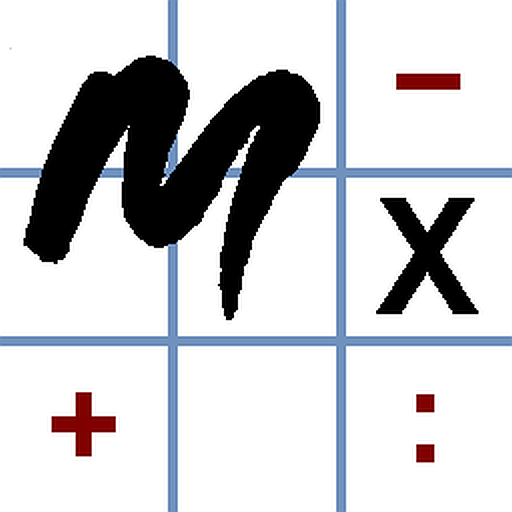KenKen Classic II
Play on PC with BlueStacks – the Android Gaming Platform, trusted by 500M+ gamers.
Page Modified on: July 30, 2019
Play KenKen Classic II on PC
KenKen Classic is a great way for puzzle fans of all ages to exercise their brains, and is the only version of this puzzle authorized by its creator, Japanese educator Tetsuya Miyamoto. Only KenKen guarantees hundreds of difficulty levels and just a single solution per puzzle. Don't be fooled by unauthorized versions like Calcudoku or Mathdoku, and don't get stuck in a Sudoku rut. Play KenKen math puzzles today!
There are virtually unlimited KenKen puzzles available to you on this app. The first 50 are included FREE with the download. If you need more...no problem! Just order them and they'll appear immediately. YOU select the size, difficulty level, and operations. After you complete a puzzle, a new puzzle of the same type will automatically load so you can continue to challenge yourself.
KenKen Classic II includes:
- 50 FREE puzzles of any size, from very easy to extremely challenging
- Unlimited FREE 3x3 grid size puzzles
- A vast selection of puzzles, ranging from 3x3 to 9x9 grid size puzzles
- A variety of color schemes to suite your style
- 3 input modes for digits and notes
- Great game play features such as Hints, Check, Undo, Redo, Reset, Pause, and Timer
- KenKen Store to get more games
KenKen Classic II is a great way for puzzle fans of all ages to exercise their brains.
A Little KenKen History:
KenKen was developed in 2004 by acclaimed Japanese mathematics educator Tetsuya Miyamoto (no, not two guys named Ken). His goal was to improve his students’ math and logic skills... and what better tool than a puzzle? So he developed one that would be understandable, fun, and challenging for anyone at any level. Most importantly, he wanted the puzzle to encourage independent thinking, emphasizing logic, reasoning, concentration, and perseverance. His puzzles immediately met with unbelievable success and are now played the world over by children, adults and the elderly. Since its invention, KenKen has become the world's fastest growing (and most enjoyable) puzzle and has proven to be one of the world's best brain exercises.
VISIT US: http://www.kenkenpuzzle.com
FOLLOW US: http://twitter.com/kenkenpuzzle
LIKE US: http://facebook.com/kenkenpuzzles
Play KenKen Classic II on PC. It’s easy to get started.
-
Download and install BlueStacks on your PC
-
Complete Google sign-in to access the Play Store, or do it later
-
Look for KenKen Classic II in the search bar at the top right corner
-
Click to install KenKen Classic II from the search results
-
Complete Google sign-in (if you skipped step 2) to install KenKen Classic II
-
Click the KenKen Classic II icon on the home screen to start playing