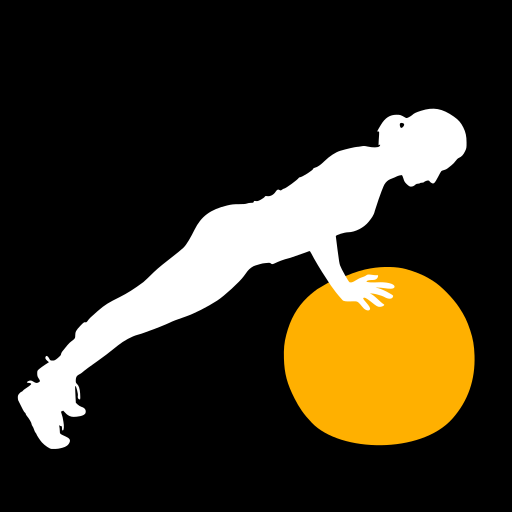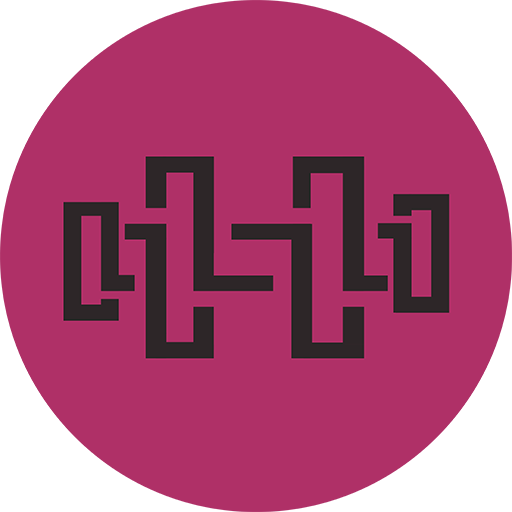
Push Pull Legs
Play on PC with BlueStacks – the Android Gaming Platform, trusted by 500M+ gamers.
Page Modified on: October 22, 2017
Play Push Pull Legs on PC
The workout is split up into 3 sections, Push, Pull, Legs and within those 2 parts, separated by 6 days. By training your body with a variety of different workouts, you will be able to target specific muscle groups to ensure you make progress. You will have 6 workouts to do each day, and the goal is to be able to do all of them with the suggested rest times. By following a routine, you will find yourself in better shape, both physically and emotionally.
Features:
- Keep track of training progress
- Ensure you're following the right routine
- Quick Ab Workout
- View your progress on convenient graphs
- Get suggestions on your training (coming soon)
Consisting of 6 workouts, 6 days a week with 1 rest day, you will work different sections of your body out every day, ensuring your body gets the appropriate rest time to recover.
Day 1 works your chest and triceps. Day 2 works your back and biceps. Day 3 works your legs and butt out. Day 4 works a different part of your chest and triceps. Day 5 works your back and biceps out using different exercises. Day 6 works your leg out again, and Day 7 is your rest day.
Play Push Pull Legs on PC. It’s easy to get started.
-
Download and install BlueStacks on your PC
-
Complete Google sign-in to access the Play Store, or do it later
-
Look for Push Pull Legs in the search bar at the top right corner
-
Click to install Push Pull Legs from the search results
-
Complete Google sign-in (if you skipped step 2) to install Push Pull Legs
-
Click the Push Pull Legs icon on the home screen to start playing