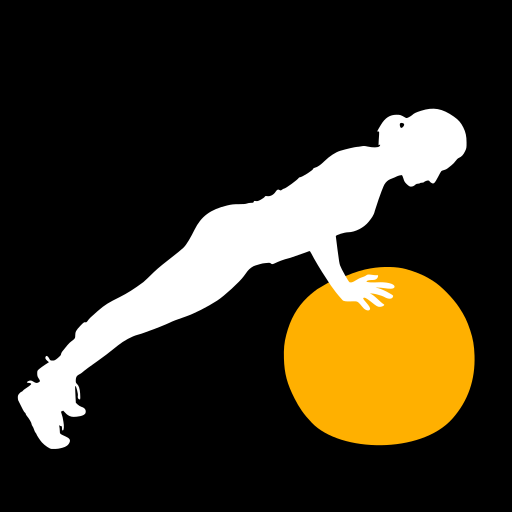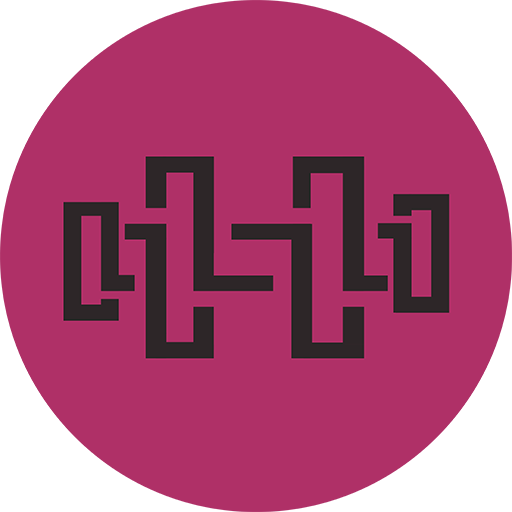
Push Pull Legs Workout
Gioca su PC con BlueStacks: la piattaforma di gioco Android, considerata affidabile da oltre 500 milioni di giocatori.
Pagina modificata il: 22 ottobre 2017
Play Push Pull Legs on PC
The workout is split up into 3 sections, Push, Pull, Legs and within those 2 parts, separated by 6 days. By training your body with a variety of different workouts, you will be able to target specific muscle groups to ensure you make progress. You will have 6 workouts to do each day, and the goal is to be able to do all of them with the suggested rest times. By following a routine, you will find yourself in better shape, both physically and emotionally.
Features:
- Keep track of training progress
- Ensure you're following the right routine
- Quick Ab Workout
- View your progress on convenient graphs
- Get suggestions on your training (coming soon)
Consisting of 6 workouts, 6 days a week with 1 rest day, you will work different sections of your body out every day, ensuring your body gets the appropriate rest time to recover.
Day 1 works your chest and triceps. Day 2 works your back and biceps. Day 3 works your legs and butt out. Day 4 works a different part of your chest and triceps. Day 5 works your back and biceps out using different exercises. Day 6 works your leg out again, and Day 7 is your rest day.
Gioca Push Pull Legs Workout su PC. È facile iniziare.
-
Scarica e installa BlueStacks sul tuo PC
-
Completa l'accesso a Google per accedere al Play Store o eseguilo in un secondo momento
-
Cerca Push Pull Legs Workout nella barra di ricerca nell'angolo in alto a destra
-
Fai clic per installare Push Pull Legs Workout dai risultati della ricerca
-
Completa l'accesso a Google (se hai saltato il passaggio 2) per installare Push Pull Legs Workout
-
Fai clic sull'icona Push Pull Legs Workout nella schermata principale per iniziare a giocare