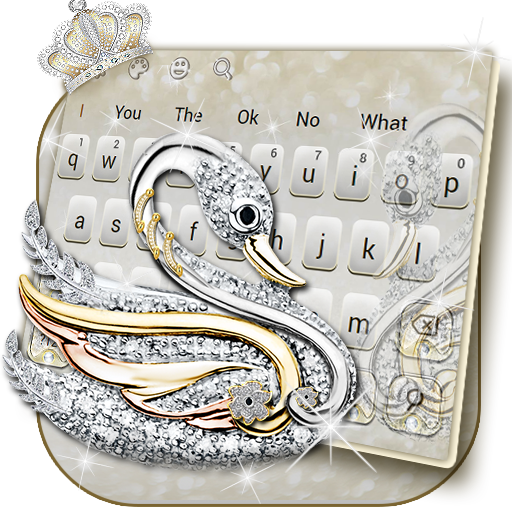Blue Gold Luxury Keyboard
Play on PC with BlueStacks – the Android Gaming Platform, trusted by 500M+ gamers.
Page Modified on: April 22, 2019
Play Blue Gold Luxury Keyboard on PC
Blue Gold Luxury Keyboard Theme offers you a better typing experience of luxury and blue style!
Blue Gold Luxury Keyboard Theme is available now for luxury and blue lovers!
Blue Gold Luxury Keyboard Theme will make your phone more fresh and stylish than ever!
😜What can be expected in Blue Gold Luxury keyboard theme:
💨Fluent Gesture typing-Typing will more efficiently and smoothly, just swipe through letters to enjoy easier typing.
💪Powerful Cloud Prediction-There are powered prediction function to accurately predict your input for cloud data.
🔍Smart Search- Search for images, gifs, news, videos and other information immediately without switching apps.
🌞Auto correction-It will suggest you based on the messages you received.
👫Multiple Languages Supported- Support for over 80+ languages and counting.
😍More variety of GIFs and emojis- More than 1,000 emojis and GIFs are available and bring more fun to your tying experience.
🏃How to apply for Blue Gold Luxury input method?
Note: download Blue Gold Luxury keyboard theme first.
1) Download Blue Gold Luxury Keyboard Theme, tap the INSTALL button and download the keyboard engine;
2) If you have already installed the keyboard engine, please click the "APPLY" button to complete installation.
Play Blue Gold Luxury Keyboard on PC. It’s easy to get started.
-
Download and install BlueStacks on your PC
-
Complete Google sign-in to access the Play Store, or do it later
-
Look for Blue Gold Luxury Keyboard in the search bar at the top right corner
-
Click to install Blue Gold Luxury Keyboard from the search results
-
Complete Google sign-in (if you skipped step 2) to install Blue Gold Luxury Keyboard
-
Click the Blue Gold Luxury Keyboard icon on the home screen to start playing