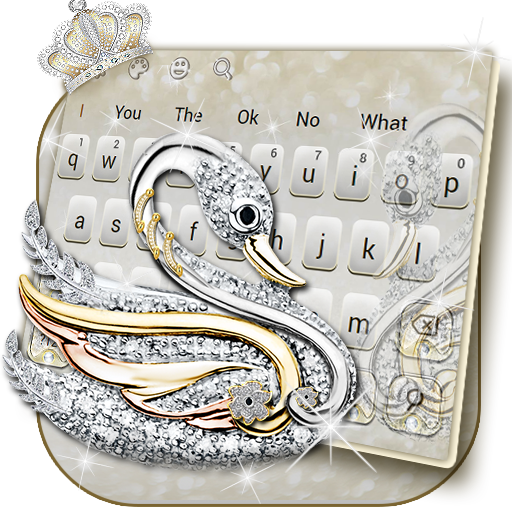Blue Gold Luxury Keyboard
500M + oyuncunun güvendiği Android Oyun Platformu, BlueStacks ile PC'de oynayın.
Sayfa Değiştirilme tarihi: 22 Nisan 2019
Play Blue Gold Luxury Keyboard on PC
Blue Gold Luxury Keyboard Theme offers you a better typing experience of luxury and blue style!
Blue Gold Luxury Keyboard Theme is available now for luxury and blue lovers!
Blue Gold Luxury Keyboard Theme will make your phone more fresh and stylish than ever!
😜What can be expected in Blue Gold Luxury keyboard theme:
💨Fluent Gesture typing-Typing will more efficiently and smoothly, just swipe through letters to enjoy easier typing.
💪Powerful Cloud Prediction-There are powered prediction function to accurately predict your input for cloud data.
🔍Smart Search- Search for images, gifs, news, videos and other information immediately without switching apps.
🌞Auto correction-It will suggest you based on the messages you received.
👫Multiple Languages Supported- Support for over 80+ languages and counting.
😍More variety of GIFs and emojis- More than 1,000 emojis and GIFs are available and bring more fun to your tying experience.
🏃How to apply for Blue Gold Luxury input method?
Note: download Blue Gold Luxury keyboard theme first.
1) Download Blue Gold Luxury Keyboard Theme, tap the INSTALL button and download the keyboard engine;
2) If you have already installed the keyboard engine, please click the "APPLY" button to complete installation.
Blue Gold Luxury Keyboard oyununu PC'de oyna. Başlamak çok kolay.
-
BlueStacks'i PC'nize İndirin ve Yükleyin
-
Play Store'a erişmek için Google girişi yapın ya da daha sonraya bırakın.
-
Sağ üst köşeye Blue Gold Luxury Keyboard yazarak arayın.
-
Blue Gold Luxury Keyboard uygulamasını arama sonuçlarından indirmek için tıklayın.
-
(iEğer Adım 2'yi atladıysanız) Blue Gold Luxury Keyboard uygulamasını yüklemek için Google'a giriş yapın.
-
Oynatmaya başlatmak için ekrandaki Blue Gold Luxury Keyboard ikonuna tıklayın.