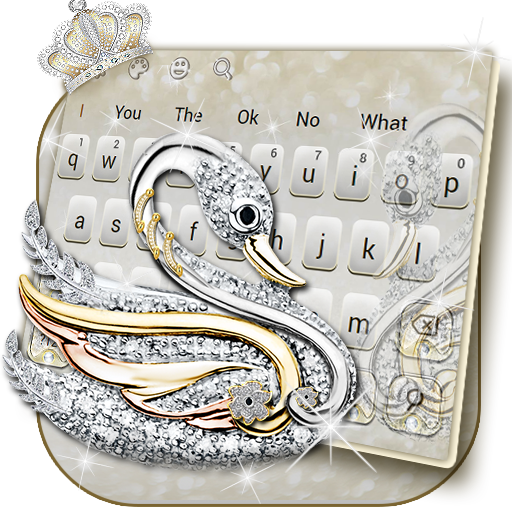Blue Gold Luxury Keyboard
Chơi trên PC với BlueStacks - Nền tảng chơi game Android, được hơn 500 triệu game thủ tin tưởng.
Trang đã được sửa đổi vào: 22 tháng 4, 2019
Play Blue Gold Luxury Keyboard on PC
Blue Gold Luxury Keyboard Theme offers you a better typing experience of luxury and blue style!
Blue Gold Luxury Keyboard Theme is available now for luxury and blue lovers!
Blue Gold Luxury Keyboard Theme will make your phone more fresh and stylish than ever!
😜What can be expected in Blue Gold Luxury keyboard theme:
💨Fluent Gesture typing-Typing will more efficiently and smoothly, just swipe through letters to enjoy easier typing.
💪Powerful Cloud Prediction-There are powered prediction function to accurately predict your input for cloud data.
🔍Smart Search- Search for images, gifs, news, videos and other information immediately without switching apps.
🌞Auto correction-It will suggest you based on the messages you received.
👫Multiple Languages Supported- Support for over 80+ languages and counting.
😍More variety of GIFs and emojis- More than 1,000 emojis and GIFs are available and bring more fun to your tying experience.
🏃How to apply for Blue Gold Luxury input method?
Note: download Blue Gold Luxury keyboard theme first.
1) Download Blue Gold Luxury Keyboard Theme, tap the INSTALL button and download the keyboard engine;
2) If you have already installed the keyboard engine, please click the "APPLY" button to complete installation.
Chơi Blue Gold Luxury Keyboard trên PC. Rất dễ để bắt đầu
-
Tải và cài đặt BlueStacks trên máy của bạn
-
Hoàn tất đăng nhập vào Google để đến PlayStore, hoặc thực hiện sau
-
Tìm Blue Gold Luxury Keyboard trên thanh tìm kiếm ở góc phải màn hình
-
Nhấn vào để cài đặt Blue Gold Luxury Keyboard trong danh sách kết quả tìm kiếm
-
Hoàn tất đăng nhập Google (nếu bạn chưa làm bước 2) để cài đặt Blue Gold Luxury Keyboard
-
Nhấn vào icon Blue Gold Luxury Keyboard tại màn hình chính để bắt đầu chơi