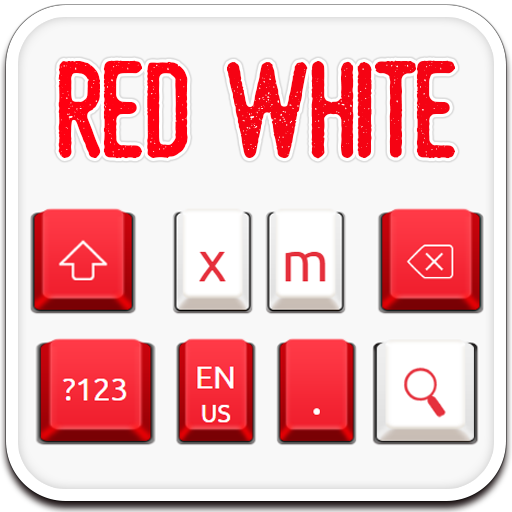Cool Blue Red Light Keyboard
Mainkan di PC dengan BlueStacks – platform Game-Game Android, dipercaya oleh lebih dari 500 juta gamer.
Halaman Dimodifikasi Aktif: 15 Mei 2019
Play Cool Blue Red Light Keyboard on PC
🎉🎉Cool Blue Red Light Keyboard Theme contains the latest content design, cool fonts and a variety of interesting emojis and memes.
🎉🎉Cool Blue Red Light Keyboard Theme is an light and cool style keyboard theme for FREE!
🎉🎉Download and install this Cool Blue Red Light Keyboard Theme to experience more fun while typing!
At the same time, Cool Blue Red Light Keyboard Theme also provides smooth typing effect after applying it to your phone, and you can be 100% satisfied!
💖Features of Cool Blue Red Light Keyboard Theme💖
Cool Blue Red Light Keyboard Theme provides Fluent Gesture Typing to make your typing more efficiently and smoothly.
Cool Blue Red Light Keyboard Theme provides Cloud Prediction to predict your answers via cloud data.
Cool Blue Red Light Keyboard Theme providesAuto correction based on what you typed.
Cool Blue Red Light Keyboard Theme supports over 80+ languages and more.
😝 How to apply Cool Blue Red Light Keyboard 😝
1. Download Cool Blue Red Light Keyboard theme from Google play and run it;
2.Click APPLY or Click the preview.
3.So easy! You’ve applied it successfully.
4.Just start your fantastic typing experience with our Cool Blue Red Light Keyboard!
🔒 Privacy and Security 🔒
We will never collect your personal information for any use other than researching the words you enter through big data, which can make the prediction more precise, offering you a faster and easier typing.
🎈Download Cool Blue Red Light Keyboard theme to decorate your phone! Enjoy its distinguished feature by simply installing and applying Cool Blue Red Light keyboard!
Mainkan Cool Blue Red Light Keyboard di PC Mudah saja memulainya.
-
Unduh dan pasang BlueStacks di PC kamu
-
Selesaikan proses masuk Google untuk mengakses Playstore atau lakukan nanti
-
Cari Cool Blue Red Light Keyboard di bilah pencarian di pojok kanan atas
-
Klik untuk menginstal Cool Blue Red Light Keyboard dari hasil pencarian
-
Selesaikan proses masuk Google (jika kamu melewati langkah 2) untuk menginstal Cool Blue Red Light Keyboard
-
Klik ikon Cool Blue Red Light Keyboard di layar home untuk membuka gamenya